8 steps to typing your first post on the Ghost.org Creator platform!
8 steps to typing your first post on Ghost.org Creator platform!

How to start blogging with Ghost
So you want to start a blog. That's great! Blogging is a great way to share your thoughts, experiences, and ideas with the world. And there's no better platform for blogging than Ghost.
Ghost is a powerful yet simple blogging platform that makes it easy to get your ideas out there. In this post, I'll walk you through the process of getting started with Ghost, from signing up for an account to picking a theme and customizing your blog. Let's get started!

Creating Your Account
The first step in starting a blog with Ghost is creating an account. You can do this by going to ghost.org and clicking on the "Start a free trial" button. From there, you'll be asked to enter your email address and create a password. Once you've done that, you'll be able to access your new account and begin setting up your blog.
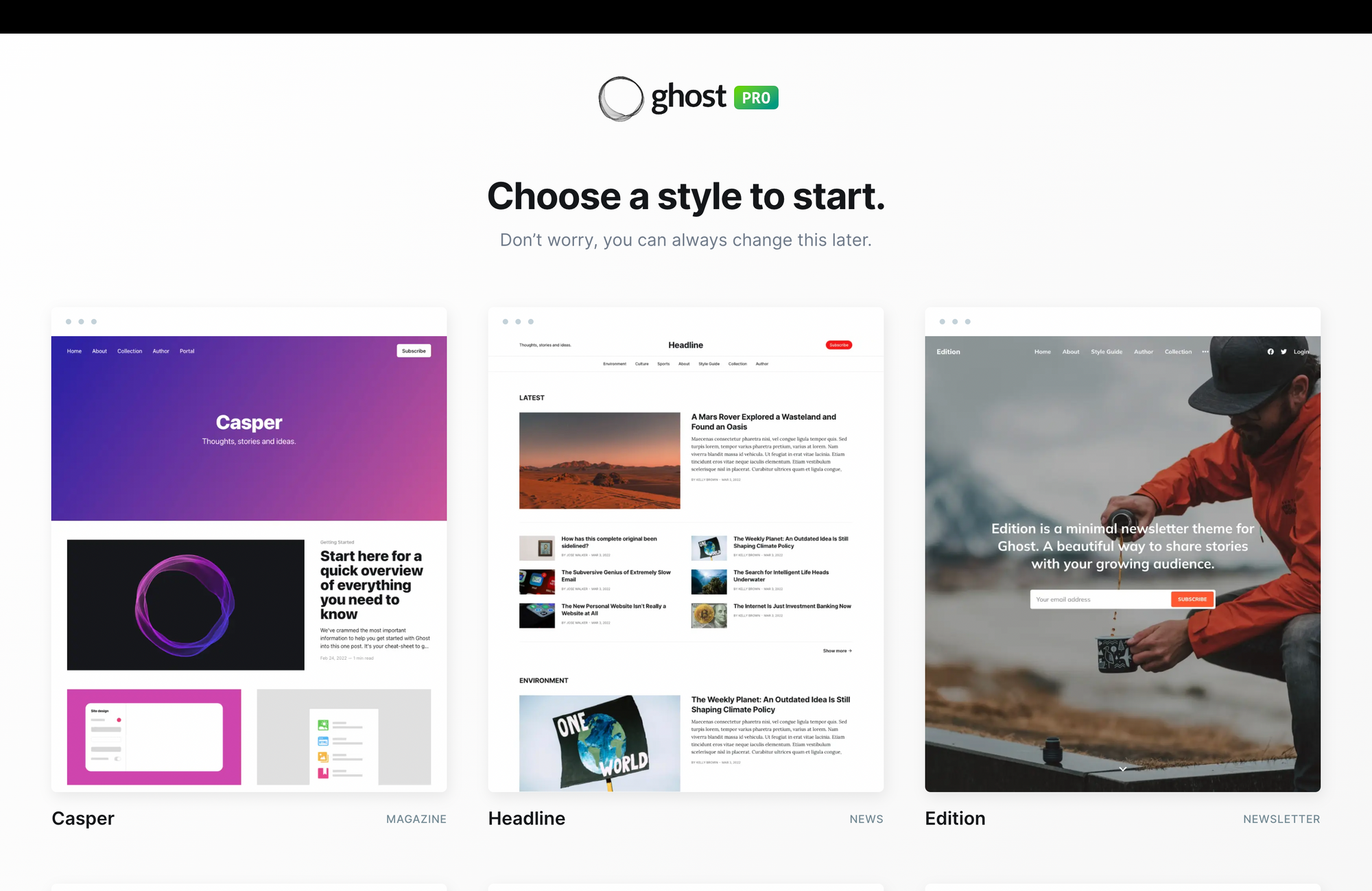
Picking a Theme
One of the things that makes Ghost so great is the wide selection of themes available. Whether you want a simple, clean design or something more elaborate, there's sure to be a theme that's perfect for your needs. And if you can't find exactly what you're looking for, there are also options for customizing existing themes or creating a completely custom theme from scratch.
To pick a theme for your blog, log in to your Ghost account and click on the "Design" tab in the left-hand sidebar. From there, you'll be able to browse through the available themes and preview how they would look on your blog. Once you've found a theme you like, click on the "Activate" button to make it live on your blog.
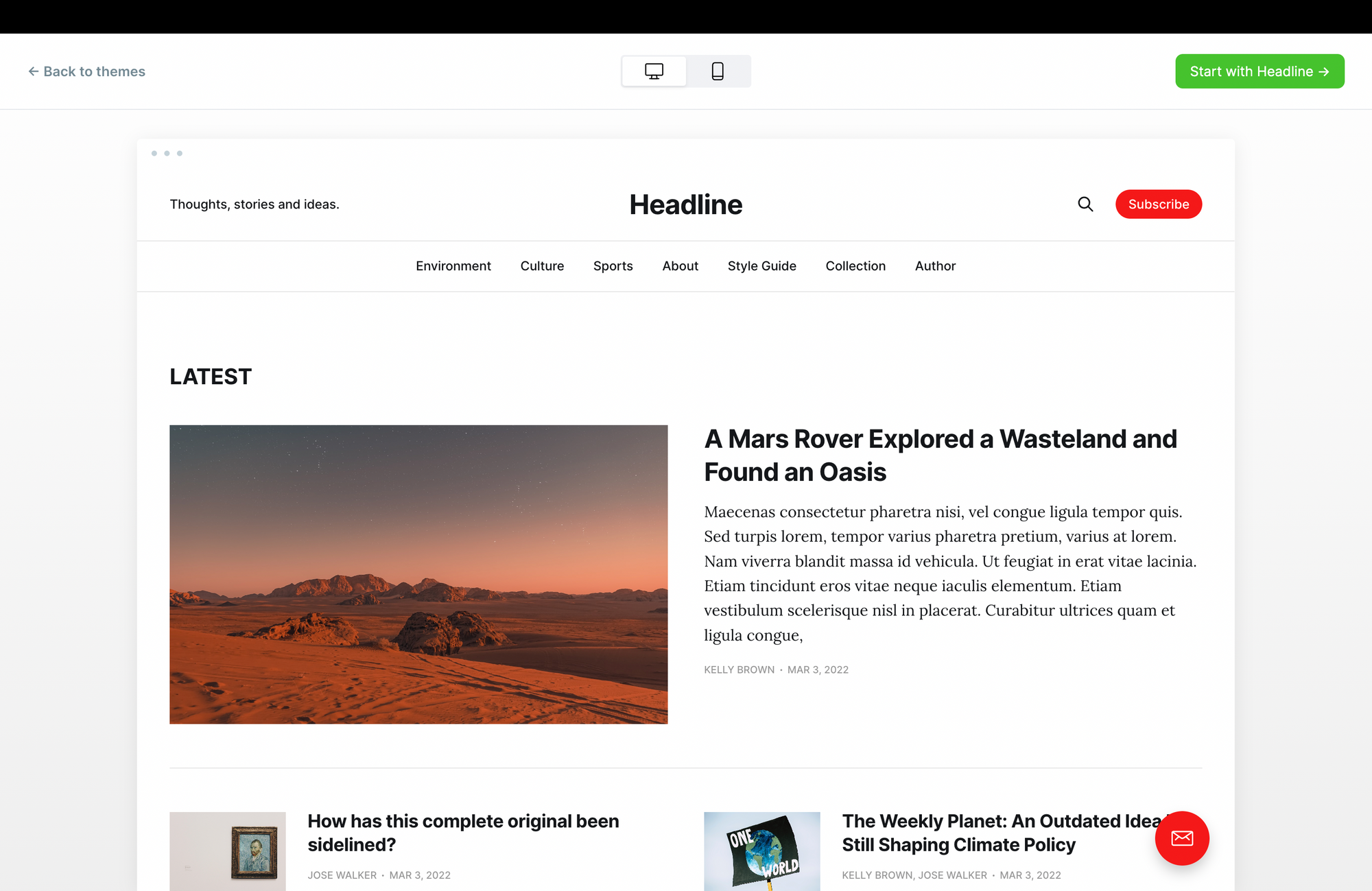
Customizing Your Blog
Now that you've picked a theme, it's time to start customizing your blog to make it your own. To do this, click on the "Settings" tab in the left-hand sidebar. Here, you'll be able to change things like your blog's title and tagline, as well as add social media links so people can easily find and follow you online.
You can also use the "Settings" tab to control things like what kind of content appears on your home page and whether comments are enabled on your blog posts. Once you've made all the changes you want, be sure to click on the "Save" button at the bottom of the page so they'll take effect.
And that's it! You're now ready to start blogging with Ghost. Just log in to your account and click on the "New Post" button in the left-hand sidebar whenever you're ready to publish a new post. Happy blogging!
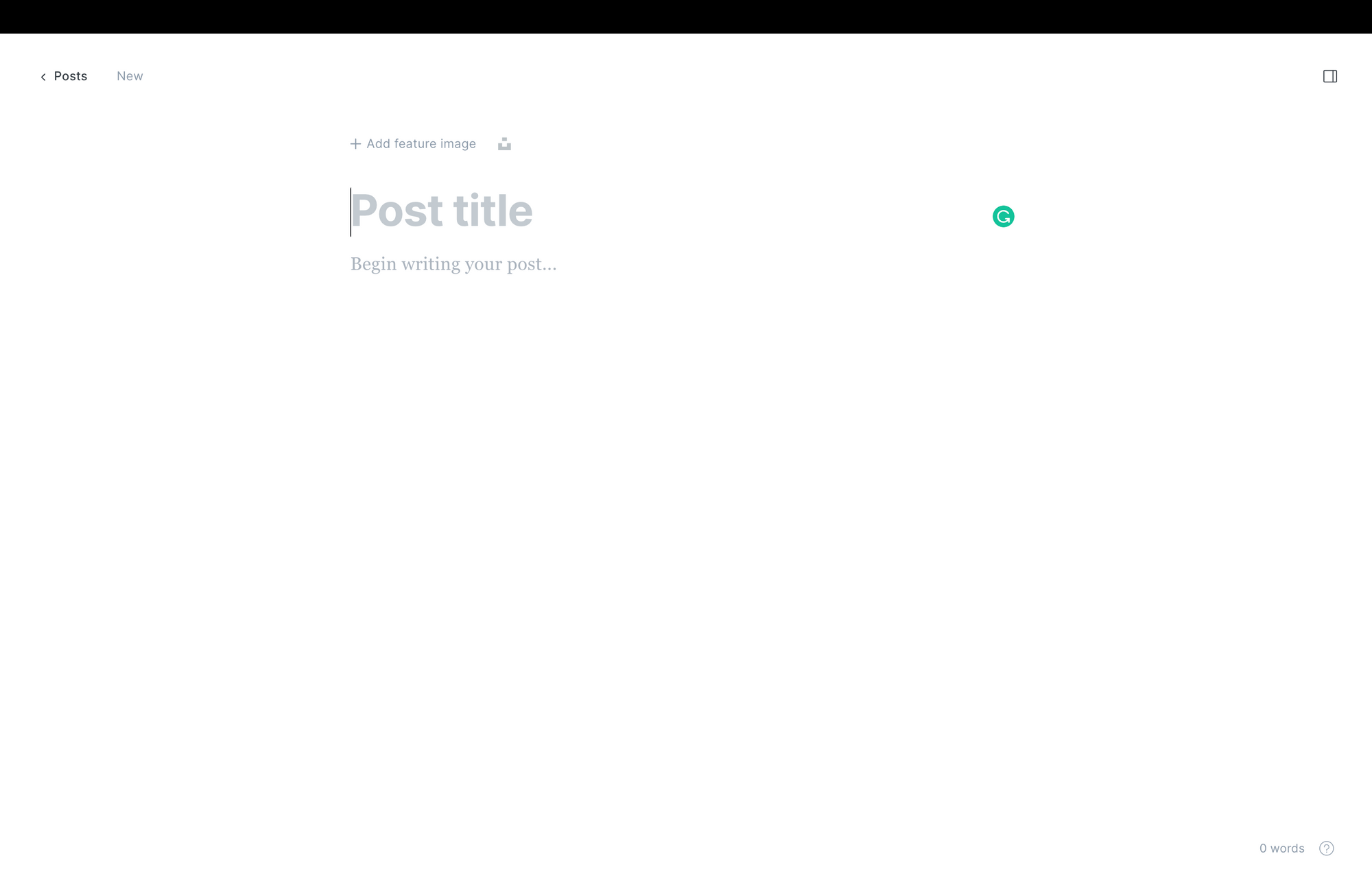
Conclusion:
Creating a blog with Ghost is easy and only takes a few minutes. Just sign up for an account at ghost.org, pick out a theme, customize your settings, and you're ready to start sharing your ideas with the world!
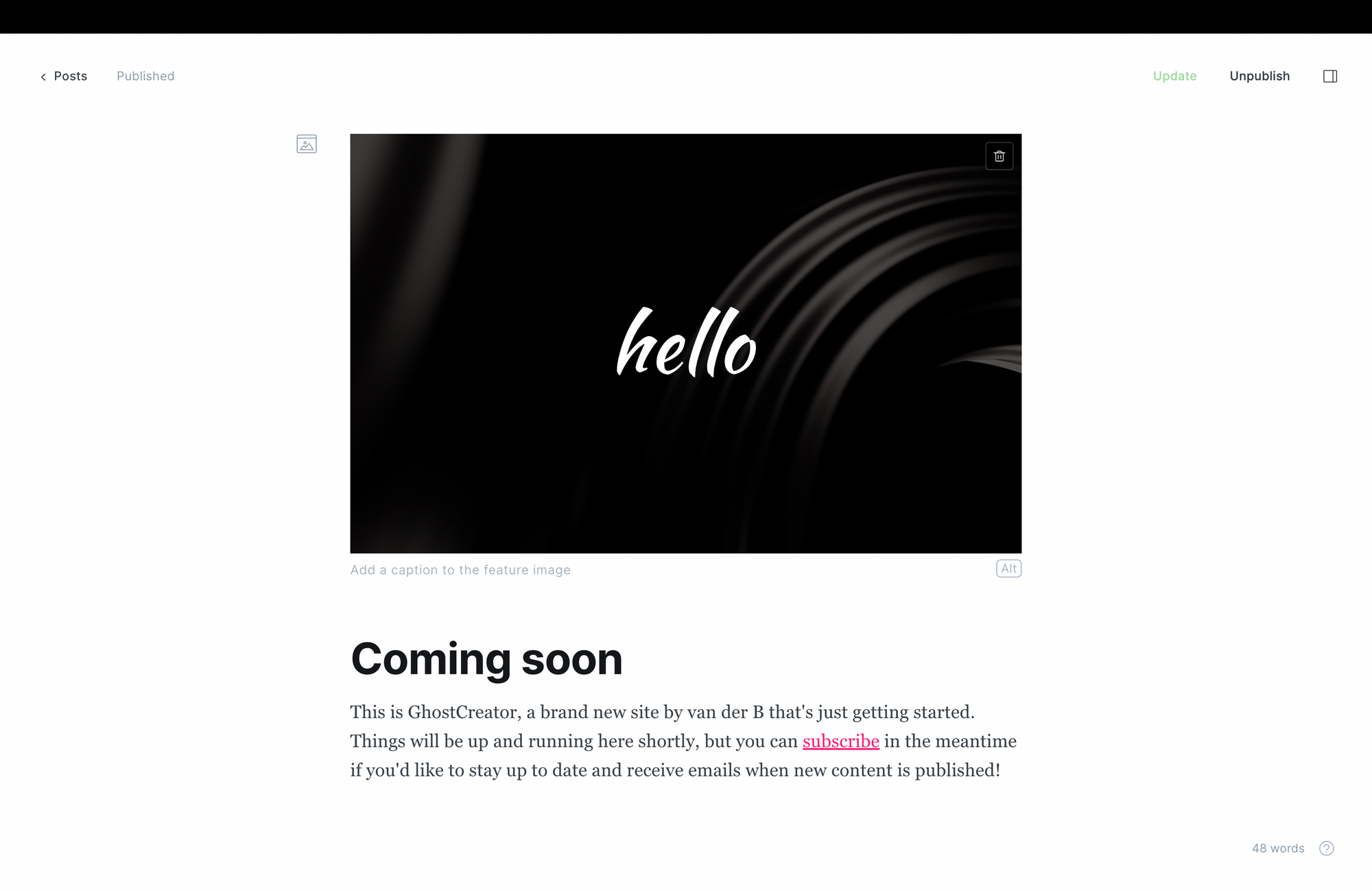
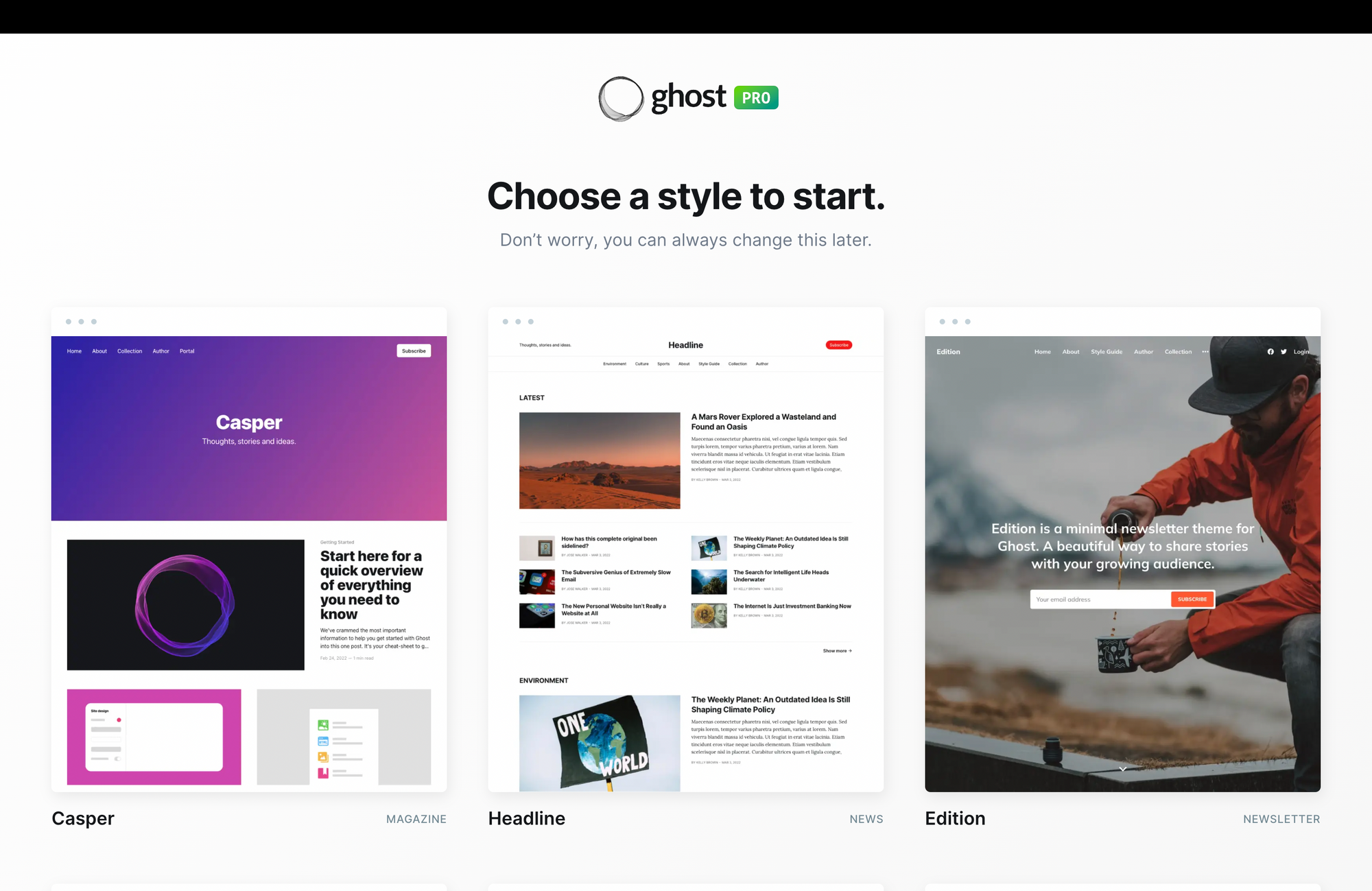
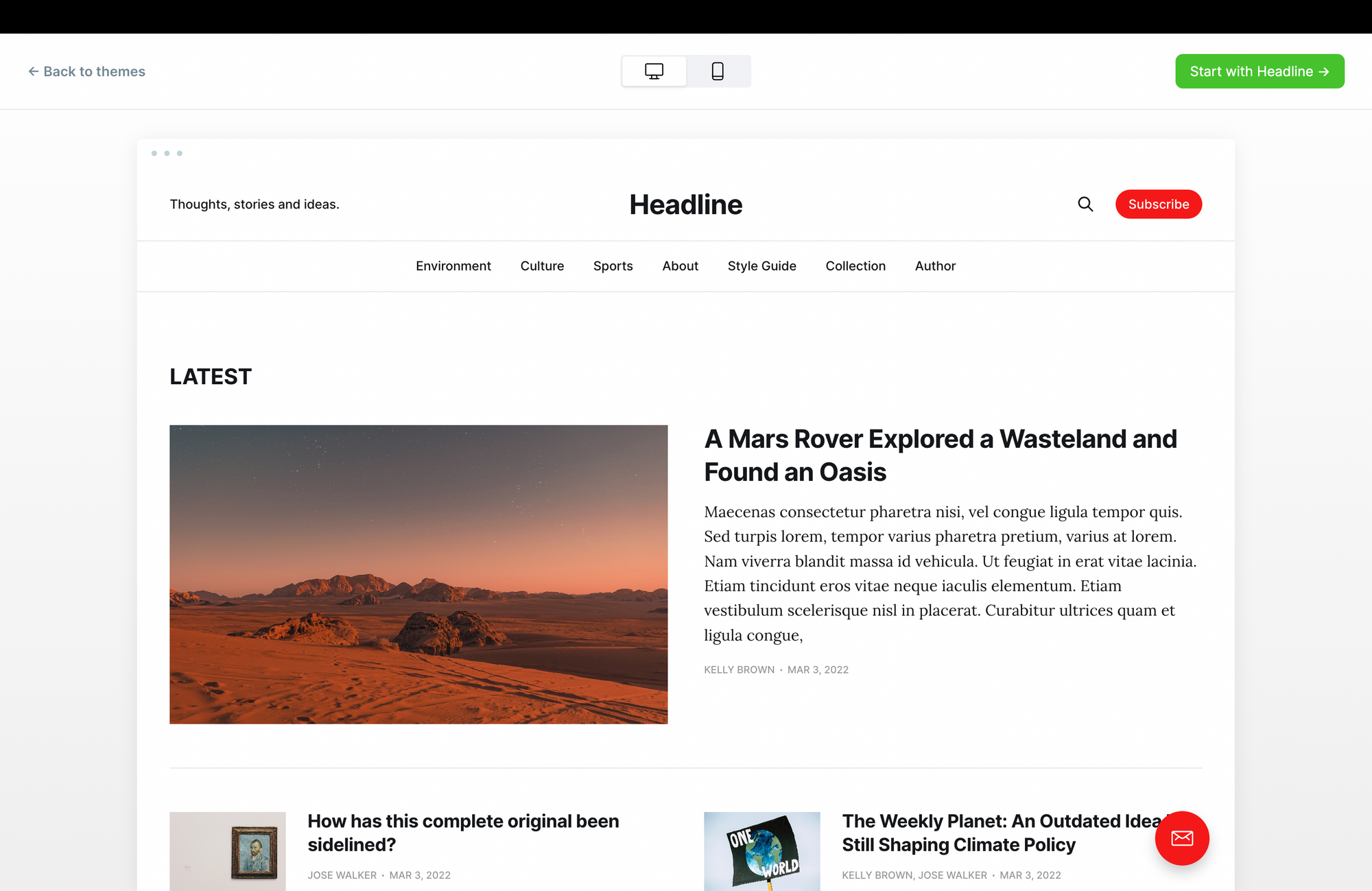
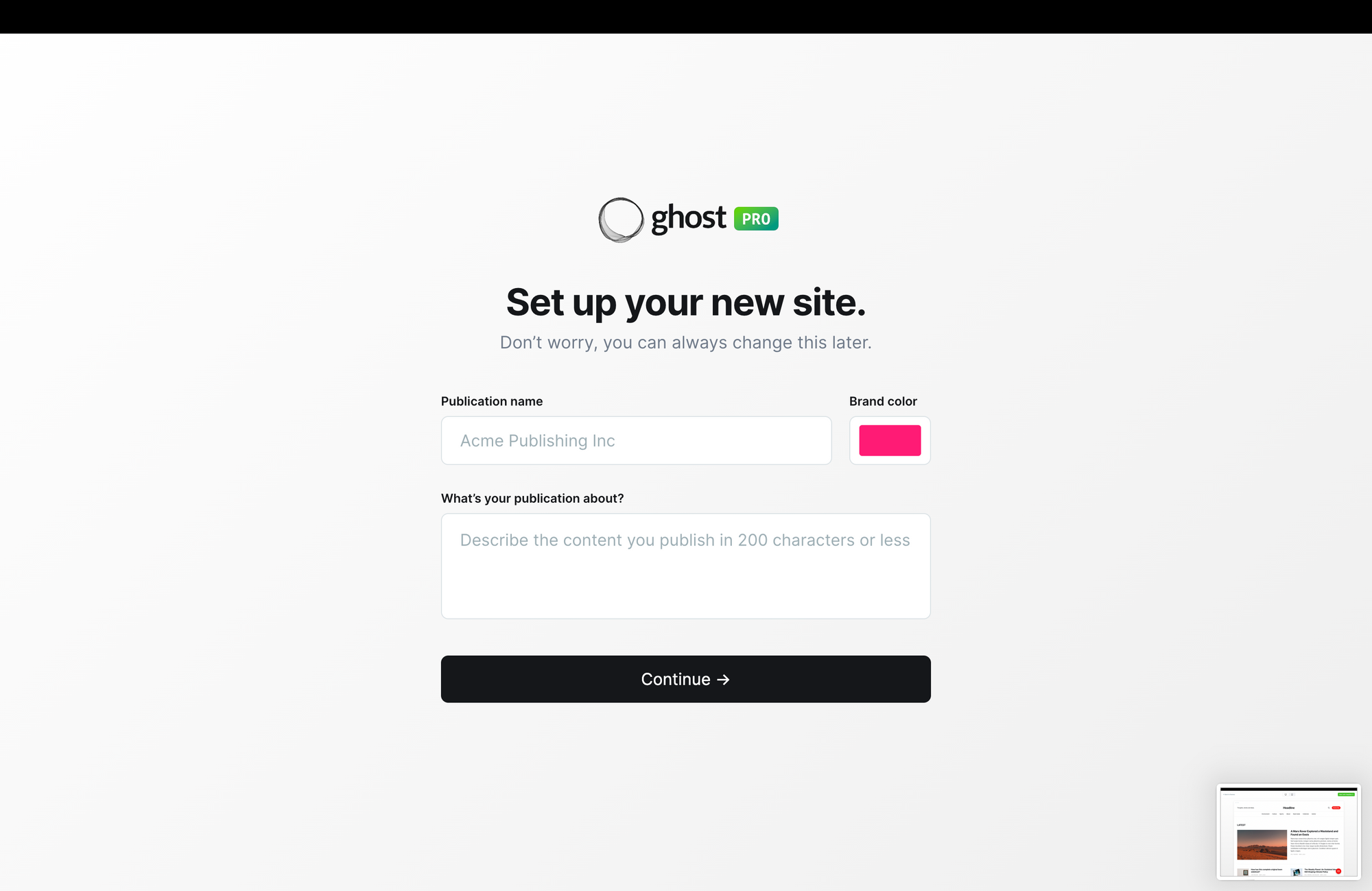
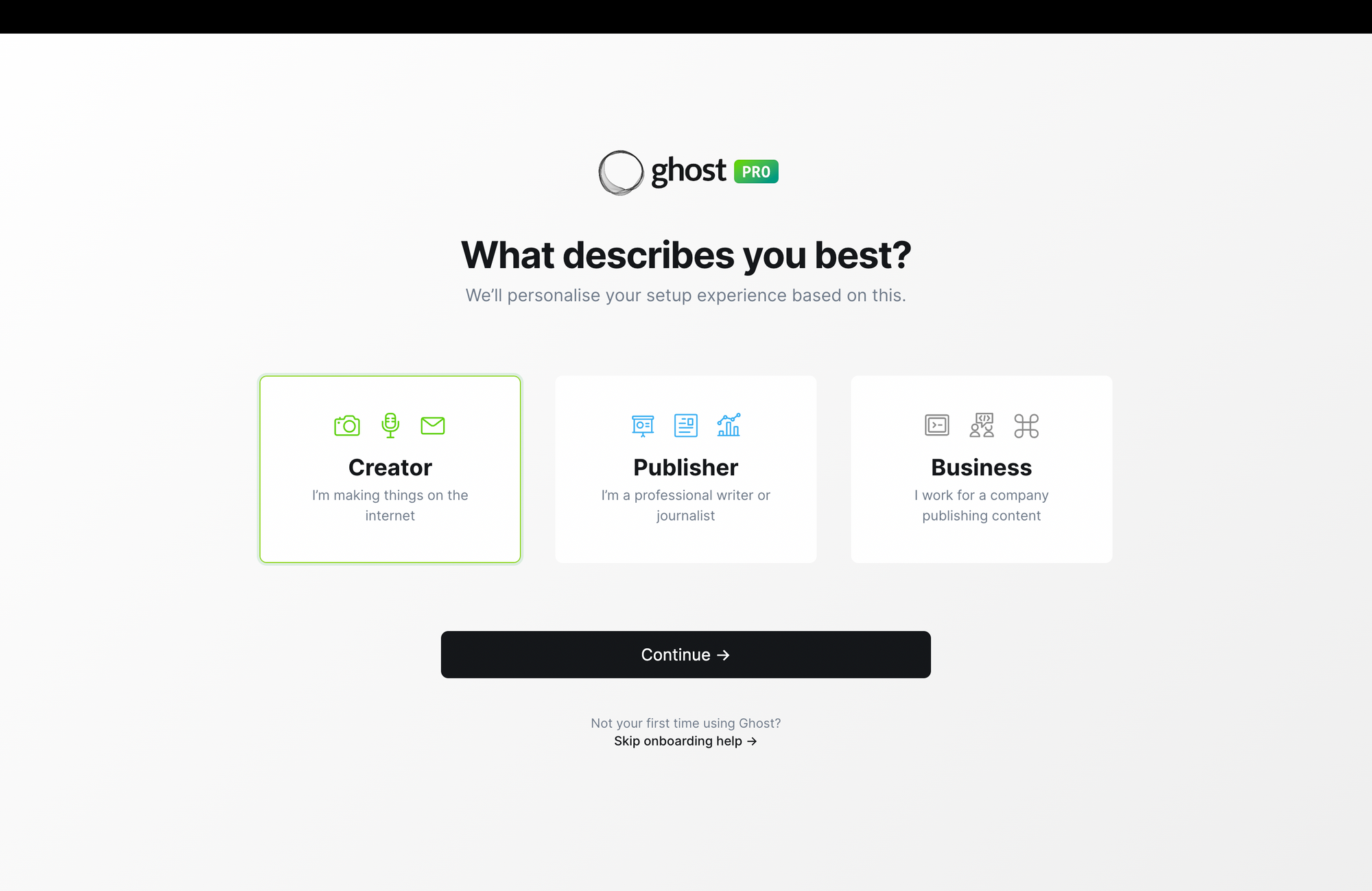
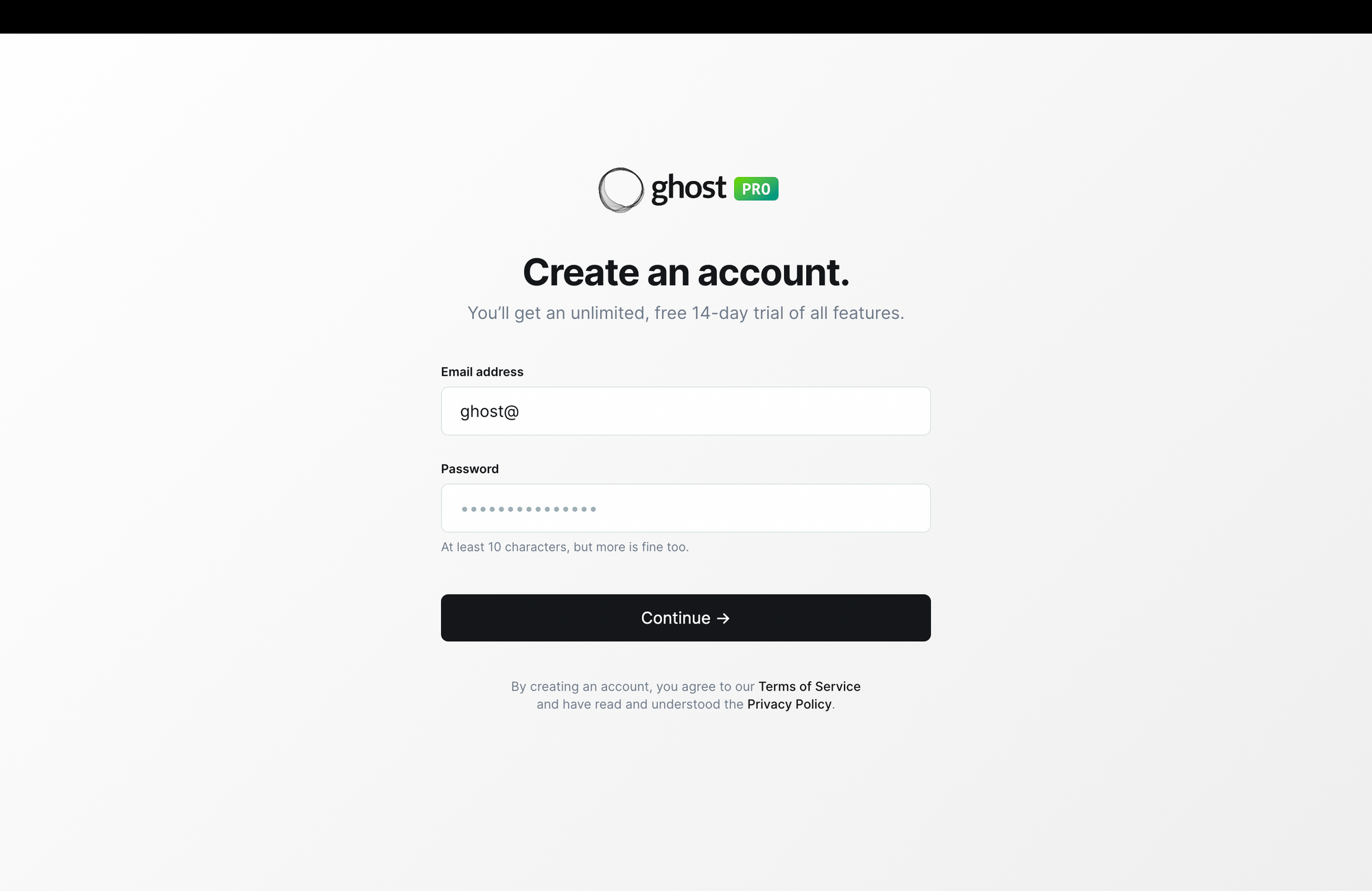
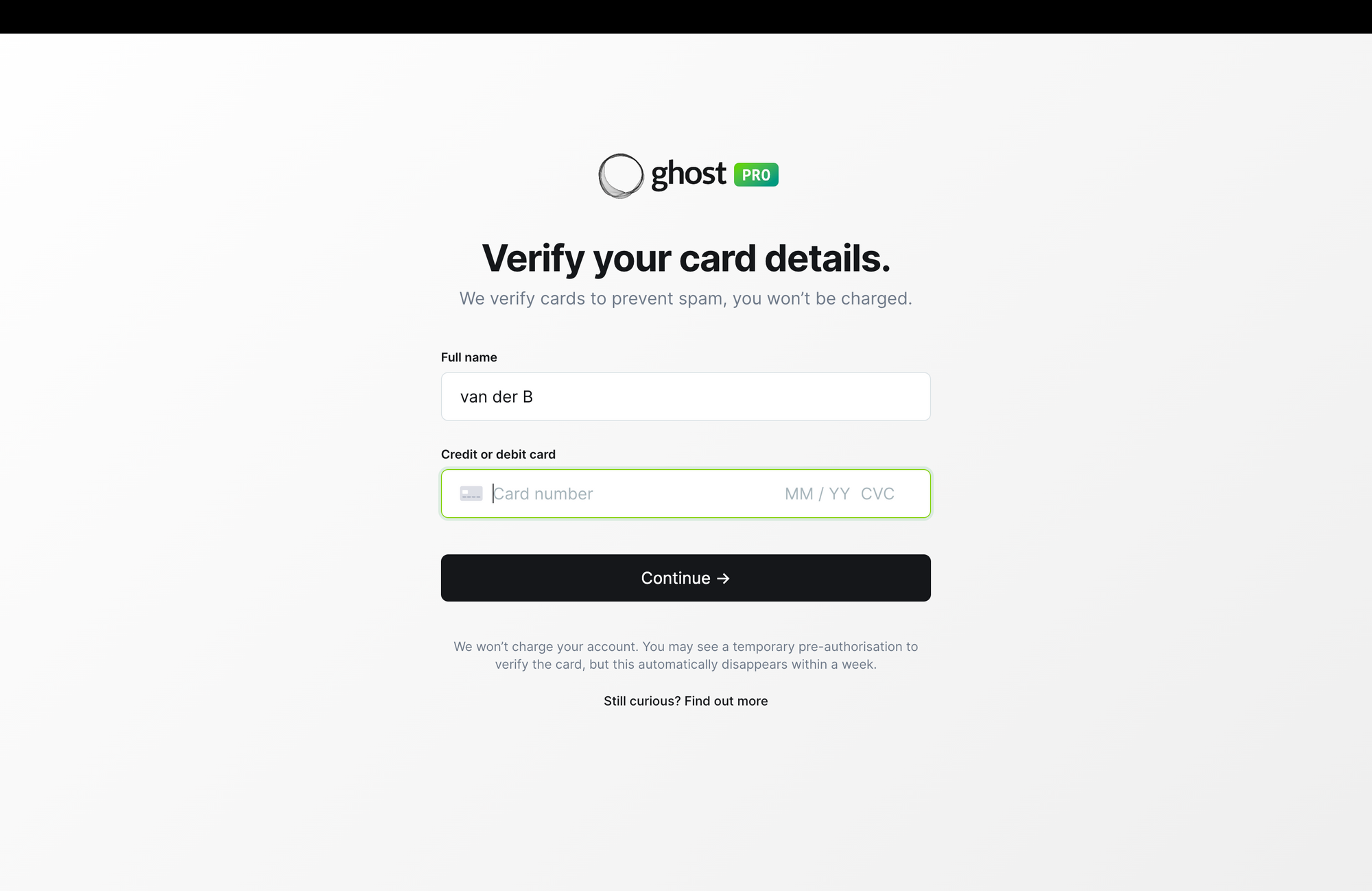
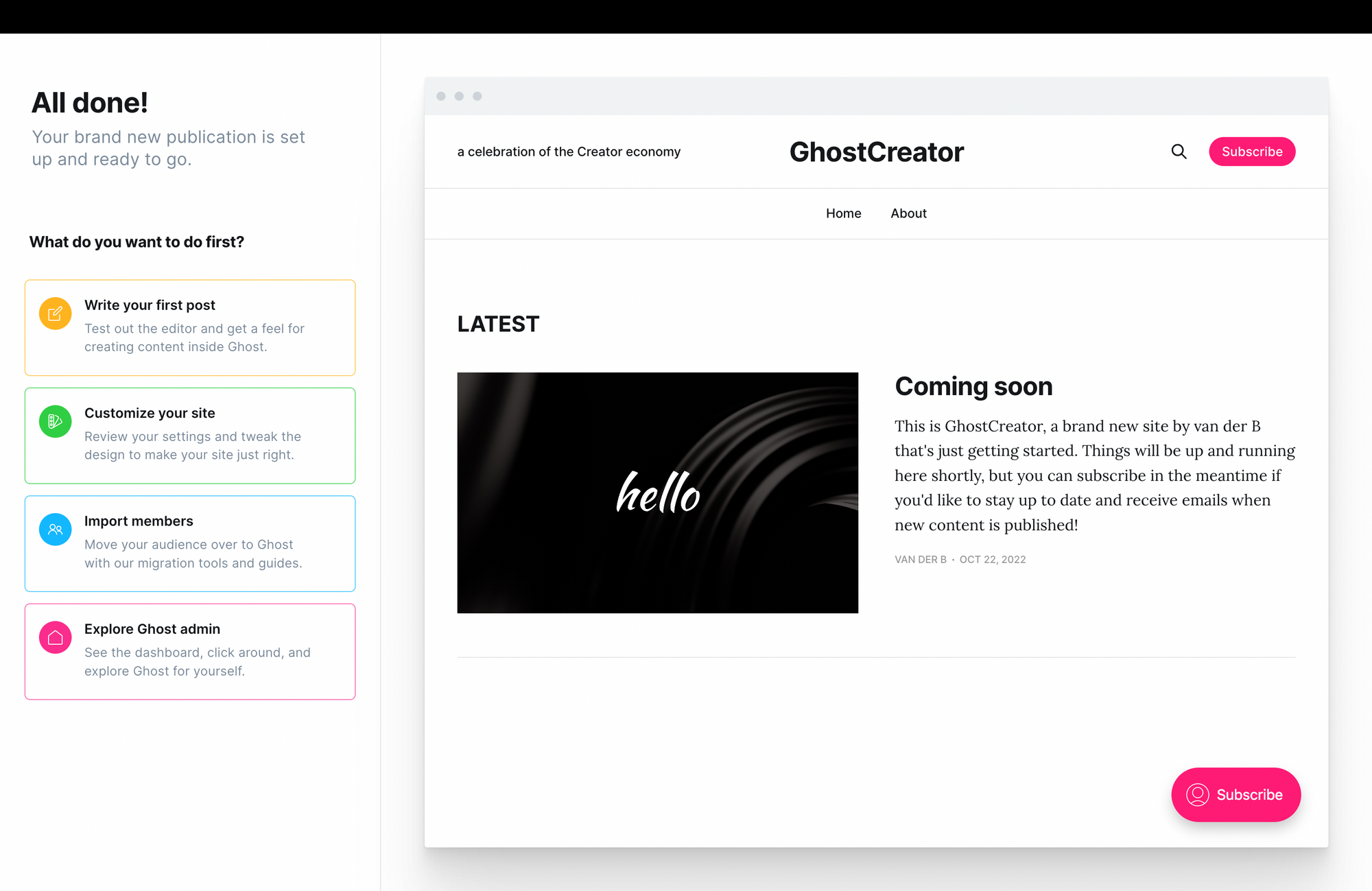
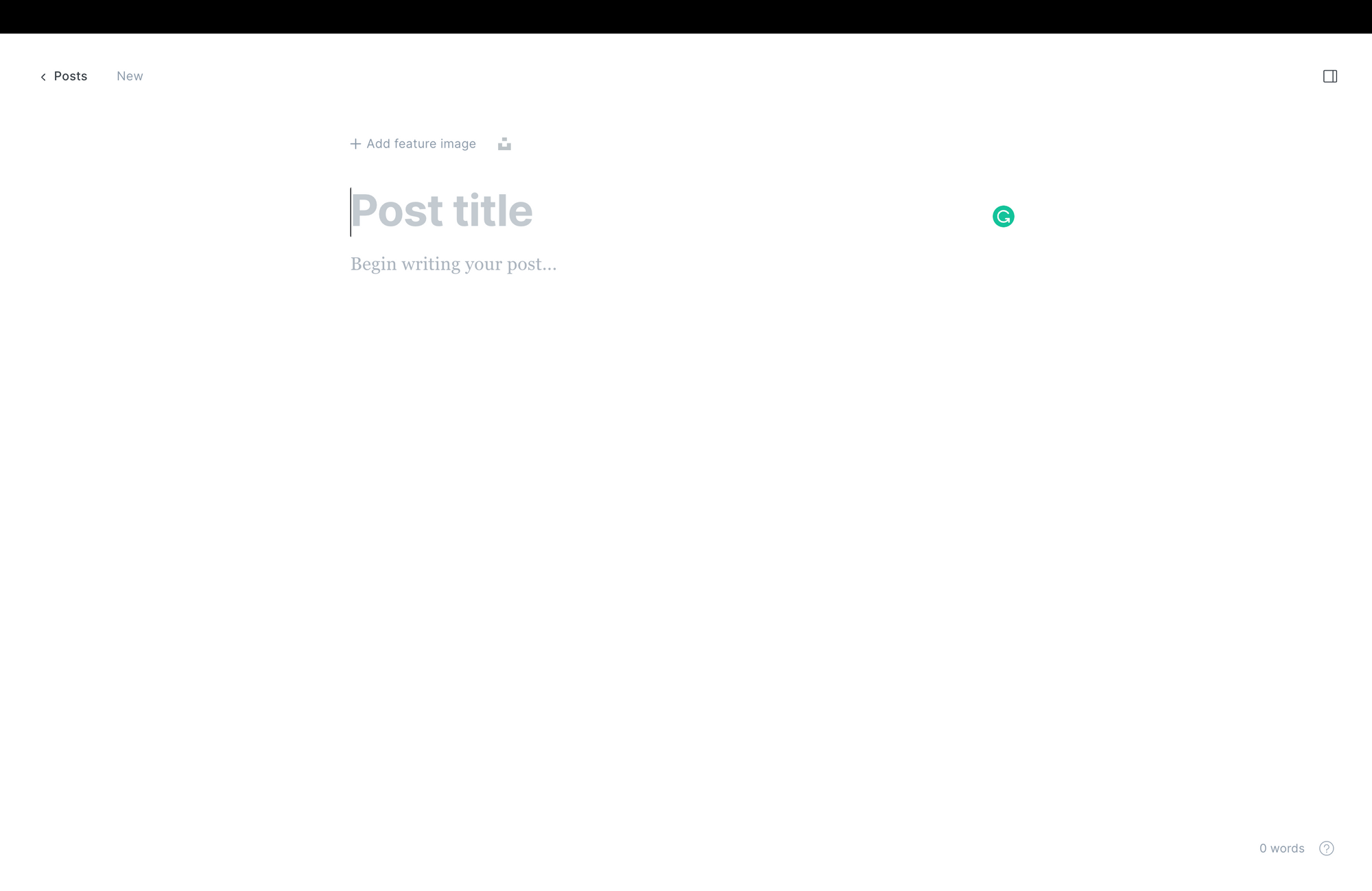
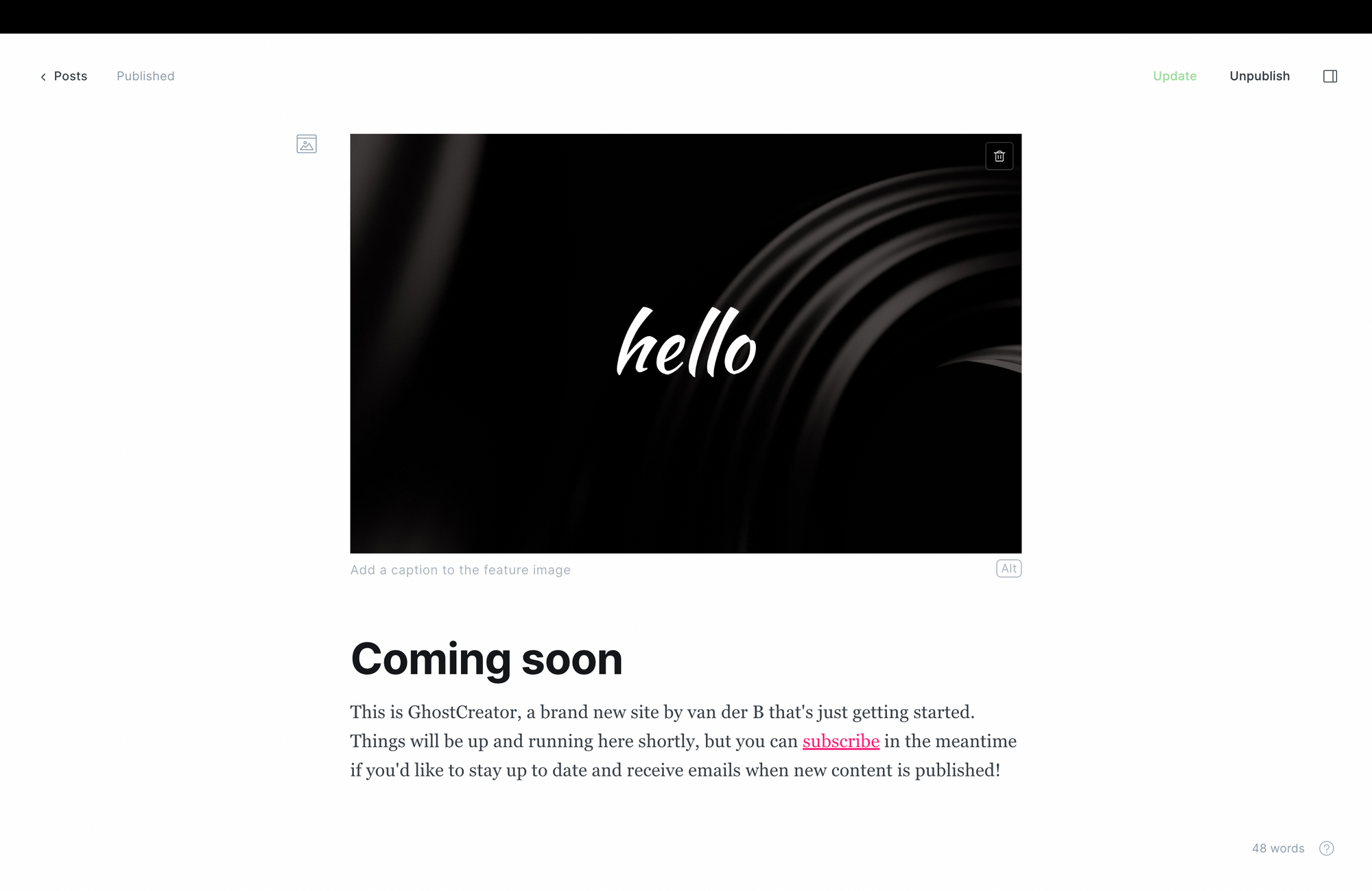


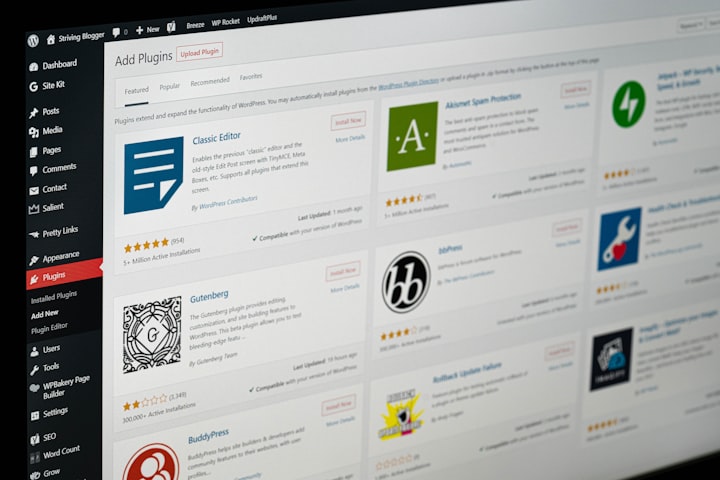
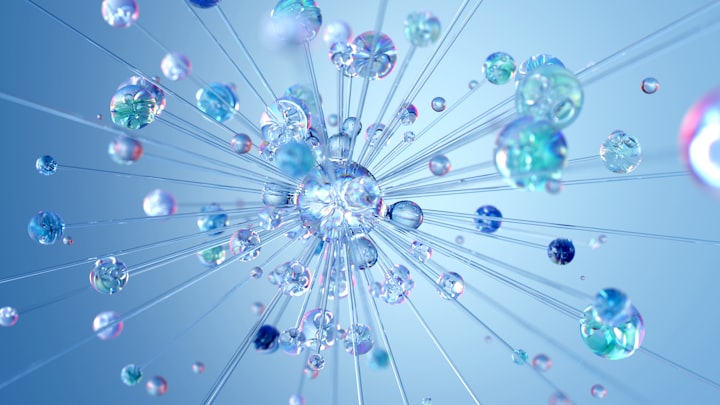
Comments ()