Notion: an introduction for beginners + how to get 5-months of free credits!
Notion: an introduction for beginners. Why and why not use it + how to get 5-months of free Notion credit!
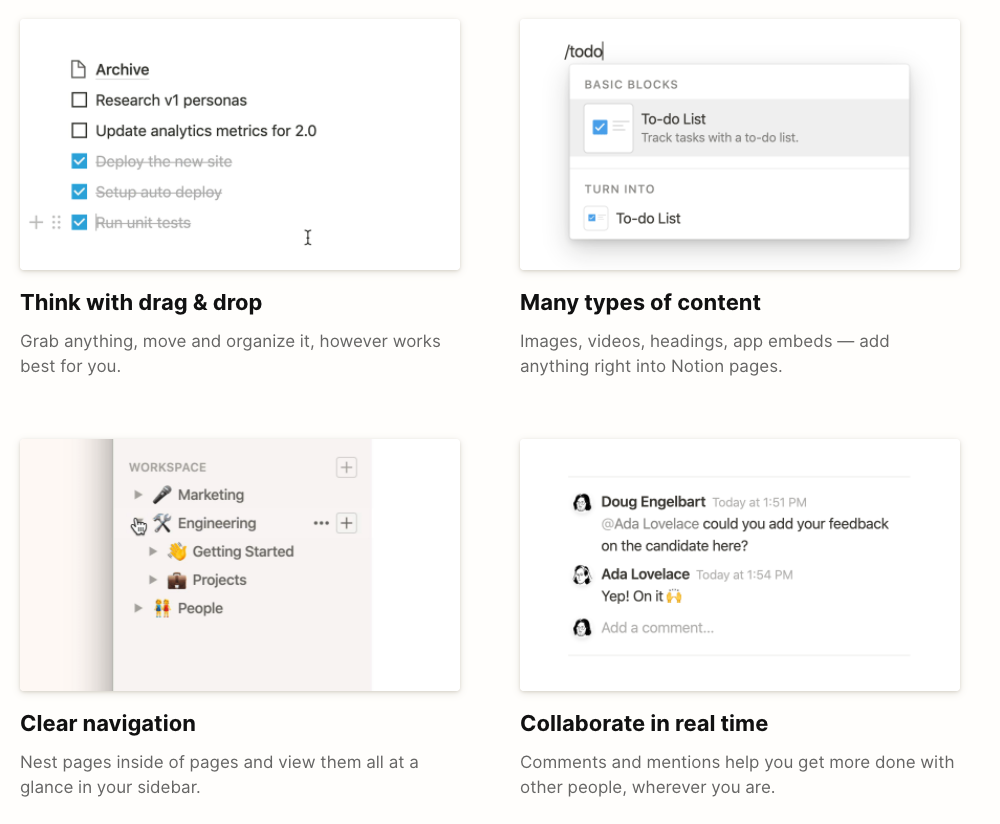
Notion as a PKM tool.
I discovered Notion in 2020 while looking for alternatives to Evernote. After testing it a bit, I realized it's not a replacement for Evernote, but it opened a completely new world for me — I could build the tools I needed to stay productive!
Building tool
People are building wonders in Notion but I'm not a person who needs a dashboard. The reason I'm not into that is that I see some people spending a ton of time tinkering with their dashboard, falsely thinking that's productive. All the time you spent playing with the tools, you haven't really done anything. It's just fooling around. I prefer to have results.
Compounding tool
The beauty of Notion is that it compounds. You build one thing, connect it to the stuff you've built before, and then connect to the next thing. For example, I've built a task list connected to the Personal CRM connected to my meeting notes table. Now they're all interconnected, and I can keep building on that. You can't build that in Evernote or Roam — that's why you can (should?) use all of these tools together.
How I'm using Notion
I started some things from the public templates, and now I'm building most of the new stuff from scratch.
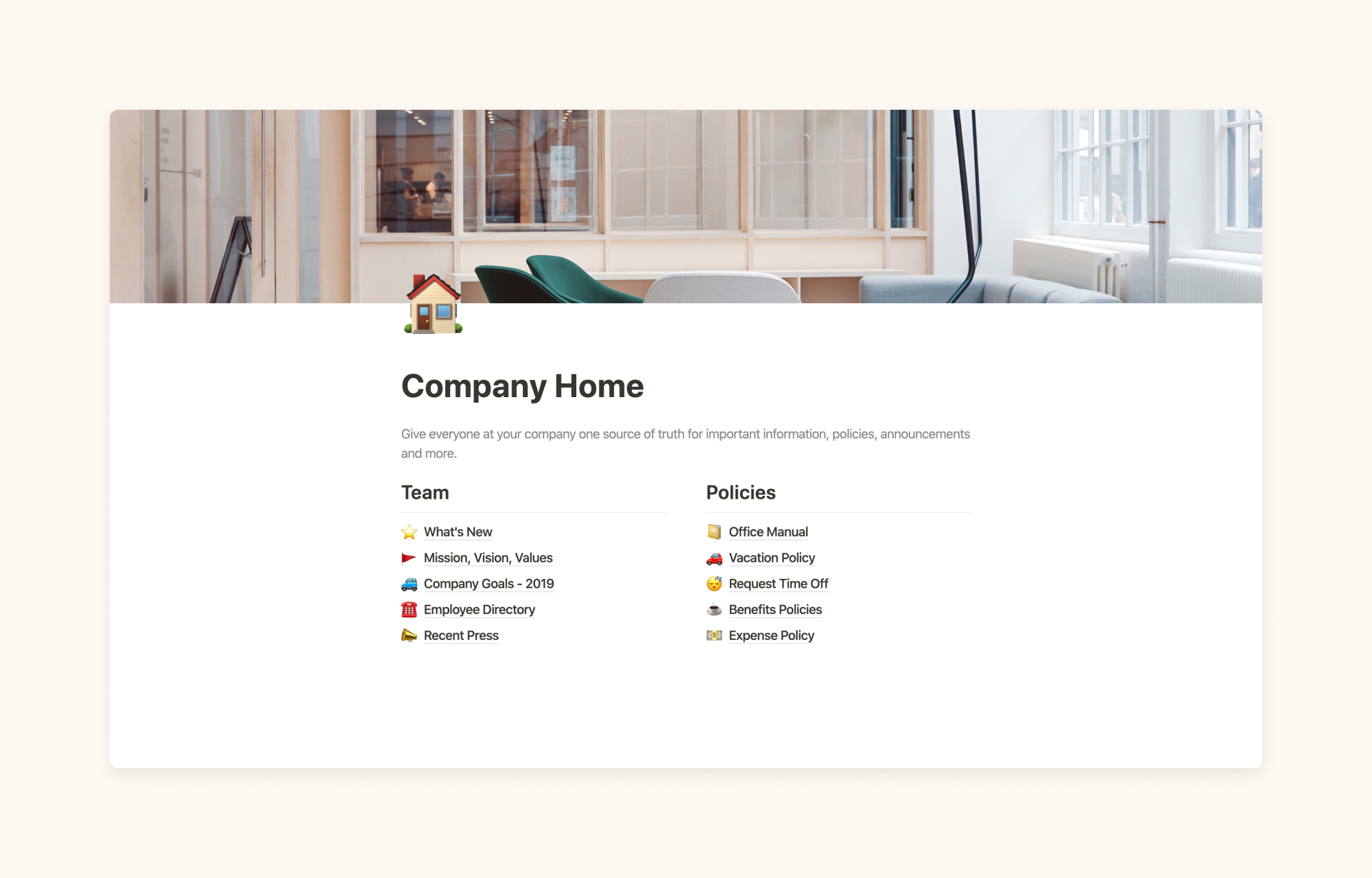
I'm also trying to put together an Inbox as a landing site for all things that need future processing. However, I'm not sure if that's a good way to go — having another inbox to clean might not be such a great idea. Any suggestions welcome.
I managed the project of launching my book within Notion — everything from time-planning to launch day to ads, and author copies. And here's also the planner for the next two books — collecting material, doing the outline, everything that feels like a project. The actual writing is done in Scrivener.
All of my learning projects are in Notion as well — currently, I'm building my Digital Marketing class, and I'm following topics week by week, which is a replacement for attending the DMI Pro workshop.
Examples of some of my folders:
All the meeting notes are in it as well, and then there are various folders for my interests:
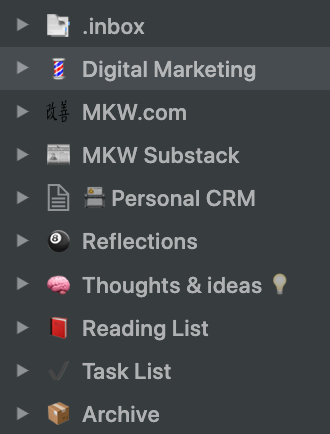
- Reflections
- daily gratitude — simple template with +, -, and —> (what went well, what could be better, and what's next).
- Thoughts & ideas
- any general thinking, thoughts on various topics, including my notes and remarks. I also park all my ideas in here. It's a creative park.
- Learning
- lecture notes and a place where I store handwritten content from Apple Notes
- Reading list
- I'm still figuring out how I want to use it. For now, all my kindle books highlights and notes are within Evernote (imported using Bookcision)
- Task list
- these are just tasks that I note during meetings or taking notes. Notion isn't useful as a Task Manager, so I use Apple Reminders and Microsoft To Do for that.
- Managing rental properties
- Keeping track of rental income, bills, various things.
- Archive
- everything I don't delete gets moved here. That's including stuff I processed from Inbox etc.
Best use-cases for Notion:
- building digital tools, processes, SOPs
- publicly sharing lists (via built-in feature)
- quick and easy web-pages (CV, invite, stuff like that!)
- collaboration
- cheap and pleasant to use
- typed meeting notes
- personal and team project management
- outlining and researching blog posts and/or articles.
Not recommended for (+ alternatives):
- long-term digital storage (use Evernote)
- taking handwritten notes (Apple Notes is best for that)
- backlink-thinking (Roam Research does that better and faster)
- Writing texts — it doesn't work well with Grammarly, and there are better tools for that (my drug of choice is Scrivener, but Roam Research or Evernote are better as well!)
- clipping and saving web content (use Evernote or even Apple Notes!)
Notion Pricing + free credit
Notion is one of my cheapest subscriptions, offering the best value. You can start with the free Personal plan, and it's going to work well until you start uploading screenshots and other attachments. Then it's $5 per month ($4, if you pay annually).
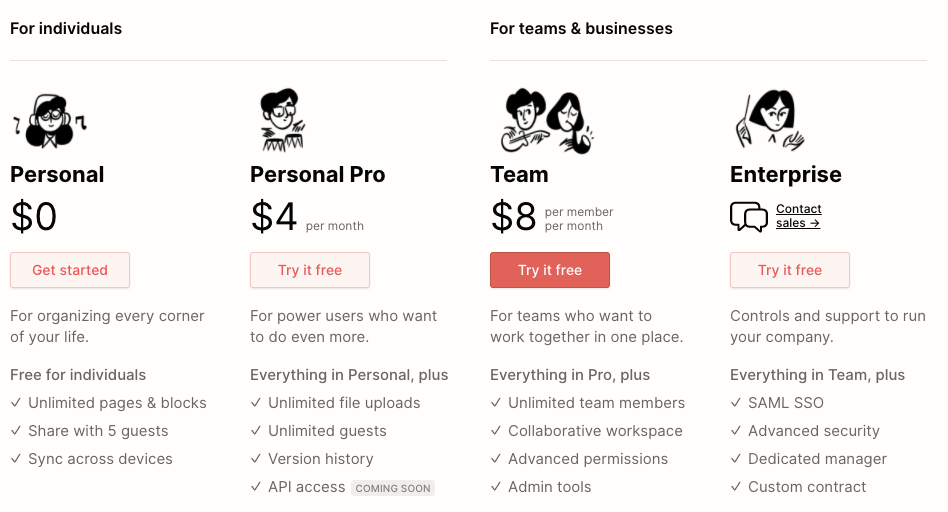
However, you can easily earn at least five months of free credit by following these steps:
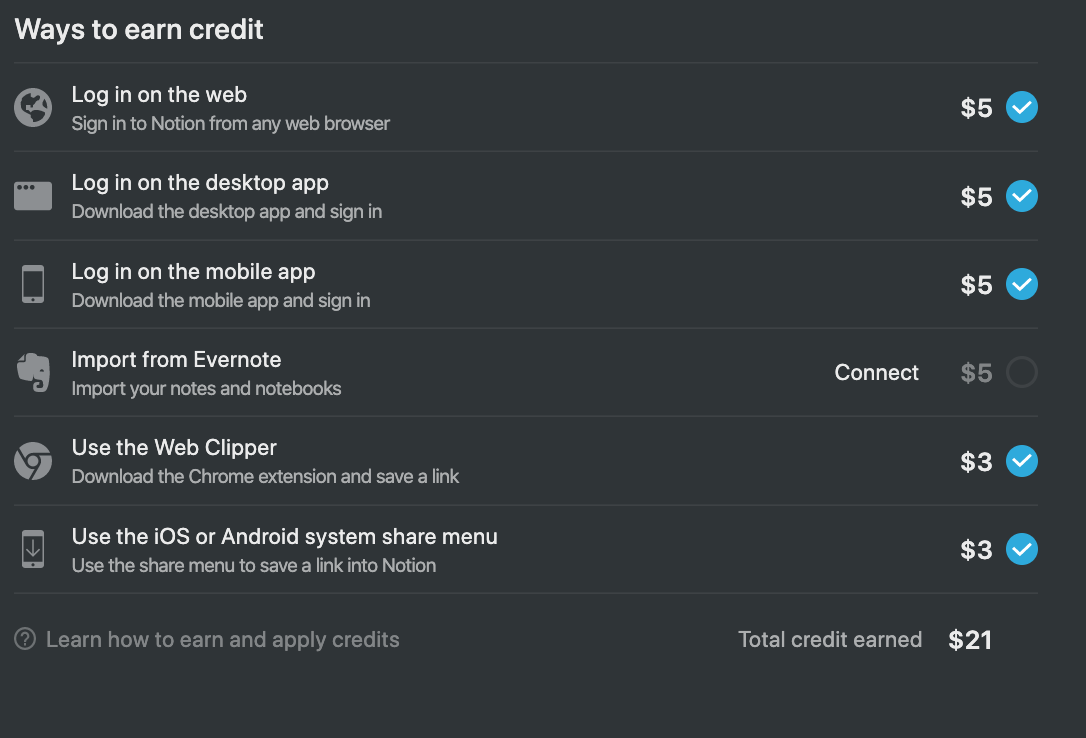
Endless possibilities
One of my favorite Notion masters is Marie Poulin, and you can follow her to see what's possible in Notion:
PKM tools series
This article is part of the series on Personal Knowledge Management — PKM tools. Check out the rest of the series:


... and more to come!
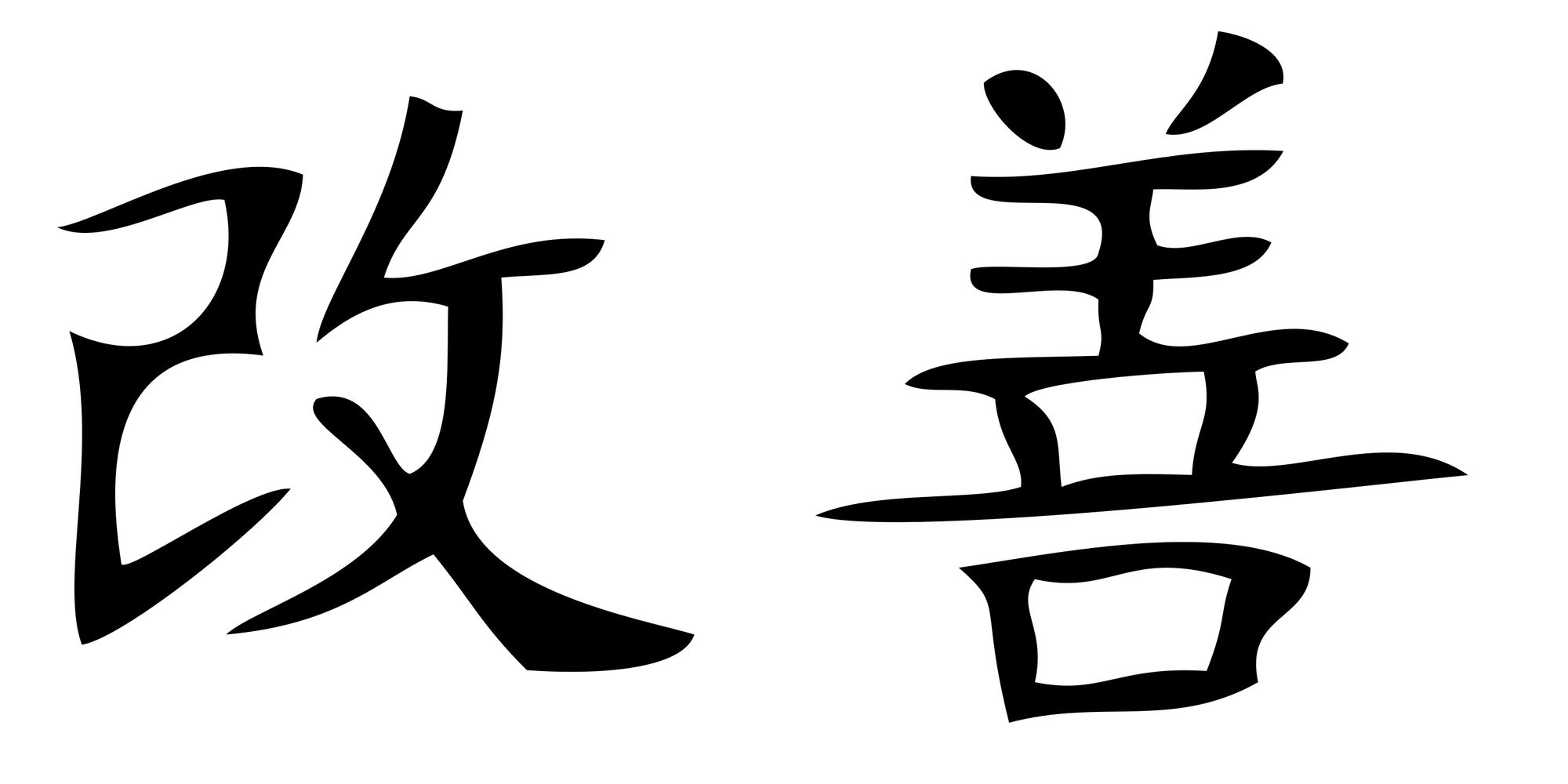
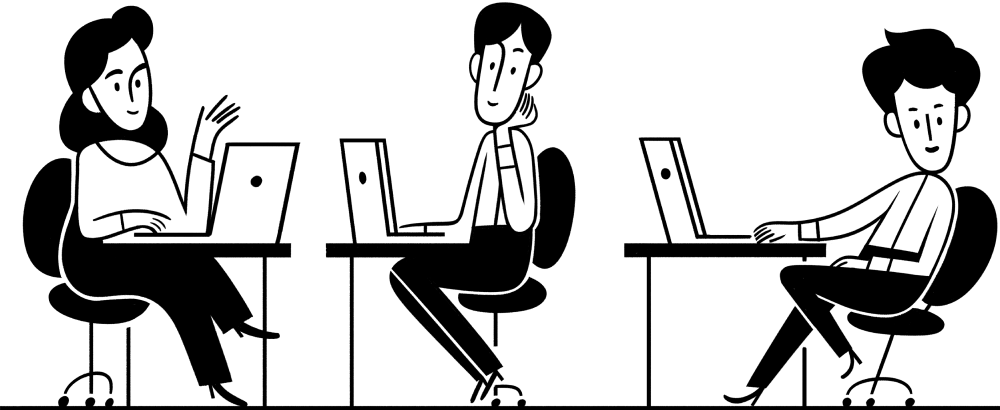
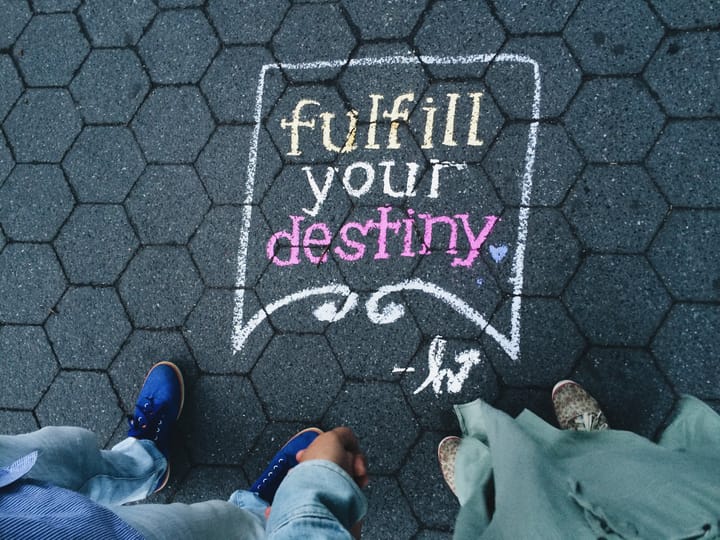


Comments ()