The new Evernote — is it (still) worth it?
Evernote Premium user since 2009, this is my take on the new EN. Also on Notion, Roam Research, Scrivener, and Apple Notes.

Is it still worth it? So many people are disappointed by this new version, threatening to— or really quitting. Only Evernote knows how many people have actually canceled their €6,99 Premium subscription.
But it feels like the disappointed ones are the loudest and that there is the silent majority who may or may not be upset, but they wait till EN Team improves it. And by improve, I mean brings it back on feature parity with the legacy version.
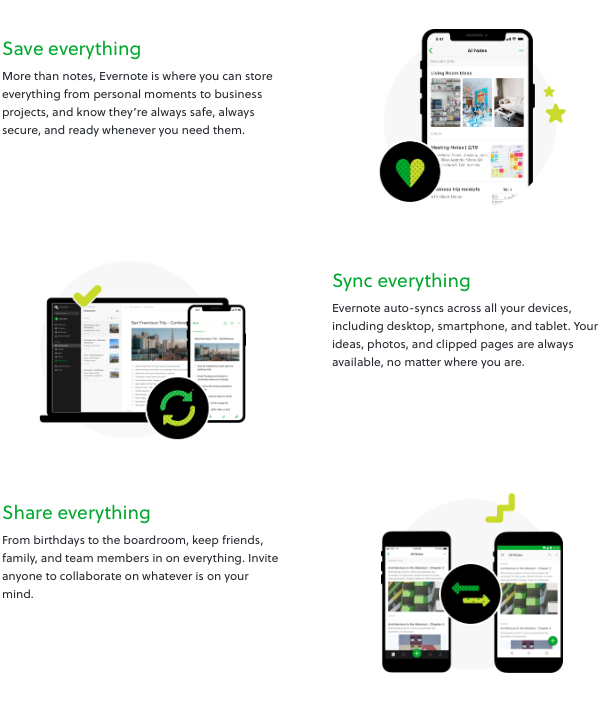
I’ve been an Evernote premium since 2009, so what’s my perspective?
I've got over six thousand notes stored in Evernote, and that's a substantial digital graveyard of my past dozen-ish years.
Once I figured out that Evernote can OCR the PDFs, photos, and even handwritten documents, I purchased one of those fancy Fujitsu scanners and started digitizing ALL my paperwork. Existing paper documents were scanned and then archived or trashed.
And I got into a habit of processing the fresh incoming paperwork weekly. With this, all the receipts, invoices, and all kinds of written documentation ended up stored in the Green Elephant.
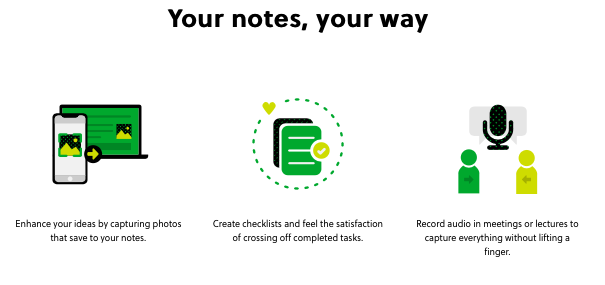
As the phone cameras improved, the Fujitsu scanner was pushed aside for a much more convenient iPhone camera. These days, I don't sign any document without immediately taking a photo of it and storing that in my Evernote.
In the past, I used to fiddle around with folders, tags, and such crap, until I realized how useless that is — especially if you have a great built-in search function.
Nowadays, I have the Inbox, Work folder, Learning, and Writing folder. The rest are leftovers, relics of the past. I rarely tag anything, and I always find things.
Every important email I receive gets forwarded to Evernote. And my EN email address is always BCC-ed on the important emails I send. Everything is there, safely stored, indexed, and always available via any modern device or the web browser.

For €6,99 a month.
I'm a big note-taker and a productive organizer and addicted to trying out new tools. So I've tried every tool out there, but nothing has yet come close to replacing my Evernote. There's no tool that would OCR and index EVERYTHING and offers the send-by-mail functionality while being reliable and trustworthy enough to hold all my digital data.
I do use other tools, however. Evernote isn't a tool where I'd create new stuff. Apart from one weekly 2x2 table, all my work is organized in Notion. I'm not a dashboard kind-of-a-guy, but I have built simple systems to track all my meetings, contacts, and projects.
For that, there is no better tool than Notion.
For writing plain text, blog posts, and books, anything; that's what I use Scrivener for. It might be overwhelming when you look at it, but there's no need to use all of its functionality. I love its Focus Mode with Typewriter scrolling. That's the best distraction-free interface on the market, combined with cross-platform, multi-device sync, automated backups, and cloud storage.

It autosaves, but every time I hit save, there's an updated copy in Dropbox, and upon exiting the app, it creates a zipped backup copy in my Google Drive. Once a month, I also export all notes into plain text files, just in case if some tragedy would happen to Scrivener's proprietary format. Yes, I'm paranoid, and it saved a ton of my work over the years.
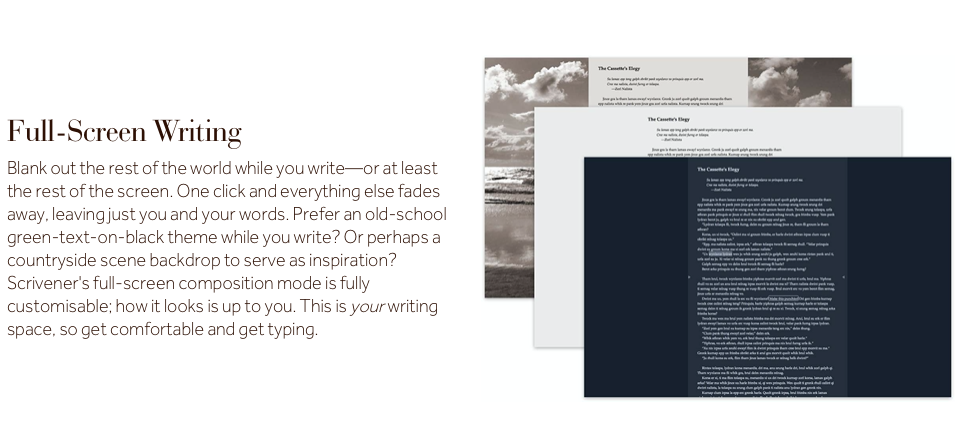
Evernote was outdated and lacked a modern interface, making it difficult to compete with sleek new apps like Bear, Ulysses, and others. EN's legacy of reliability and ability to capture anything anywhere was also hindering its progress.
They made some bold decisions on where to go next , and I'm sure they knew that such a huge overhaul is risky. —Not only technologically, but also from the aspect of people's response to change. Nobody likes (to) change.
I've been part of Evernote's Mac Preview, and I liked the new tool's look and feel. The app itself was super unreliable and lacked a lot of functionality. But they worked on it, and I was surprised at how fast they rolled it out.
Evernote now works exactly like the human brain: notes get deleted randomly without warning and are irrecoverable. Impressive innovation
— Tiago Forte (@fortelabs) November 9, 2020
As with any huge overhaul, the backlash was tremendous. It was fueled by the fact that the modern app's first version(s) didn't work.
I also lost some notes that I created on the fly with the iOS app. But the loss was during the creation when EN simply didn't process my scanned photos, and I knew it right away (instead of finding out later).
So I kept my cool, and I kept my patience. And I keep the legacy version on the MacBook so that I can still run .ENEX files backups.
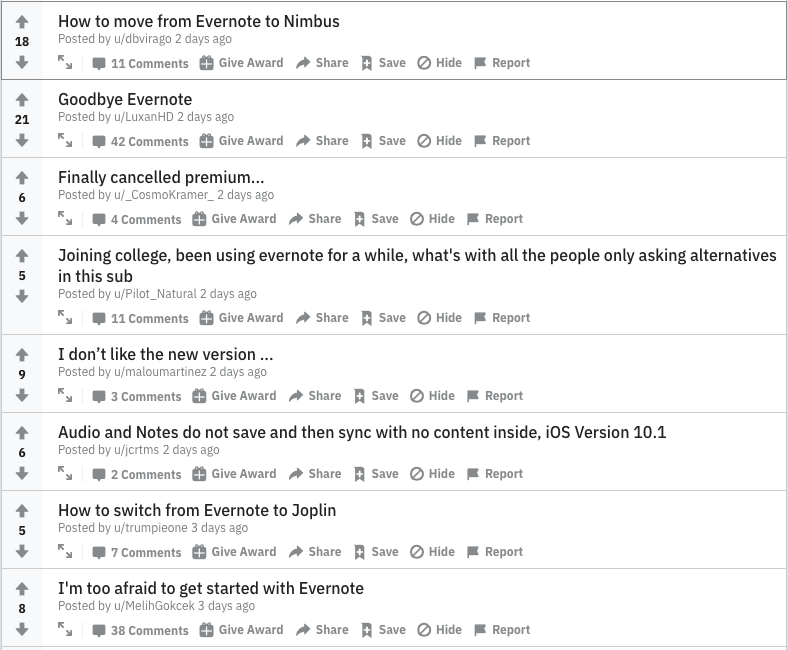
People. Don't. Like. Change.
If you look at Twitter or Reddit, you'll see that most of the posts seem to be about people bitching about the new version or seeking alternatives. There seems to be a new tool coming out every week.
While I look into all of those, I'm not stupid to move any of my 6000 safely stored files to a tool built by a couple of people I don't know, with unknown funding, track-record, or oversight.
No, thank you.
I believe the silent majority of Evernote users who keep using the tool might not like every new feature (or lack thereof) but have no plans to leave. I am one of them.
I was ranting about new Evernote for Windows some time ago, but I should give credit when due. It's become very pleasant experience and new features keep coming. Thank you @evernote. Now, just bring back the 100% offline mode without the need for Evernote account 🙏
— Davor Pihač (@dpihac) October 30, 2020
My recommendation for someone in the market for your new or first note-taking tool

If you're on macOS, your first natural choice is Apple Notes. It does most of what EN can do — scan, OCR, index, and store all kinds of documents, and it's well integrated with anything Apple. You can also access it from the browser via icloud.com if needed.
If you also have an iPad Pro (or any other model with an Apple Pencil) — it's the best choice for taking handwritten notes. It's the only tool you can start up by touching your pen to the screen without unlocking it.
Students taking notes — don't get fooled by other pretty, colorful shiny apps — the convenience of starting a new note (or continuing editing an existing one) without unlocking your iPad wins every time.
And the app is free (or included in the price of your device).

However, I don't believe that Apple Notes is a real replacement for Evernote's long-term document storage ability. After importing my 6000+ notes, the app is struggling for two days to process them. They're all uploaded to the iCloud and synced across devices, but something is still messing it up, and the desktop app keeps getting stuck.
Plus, what's a good, reliable, open way to backup Apple Notes? There isn't. Exporting to PDFs is useless.
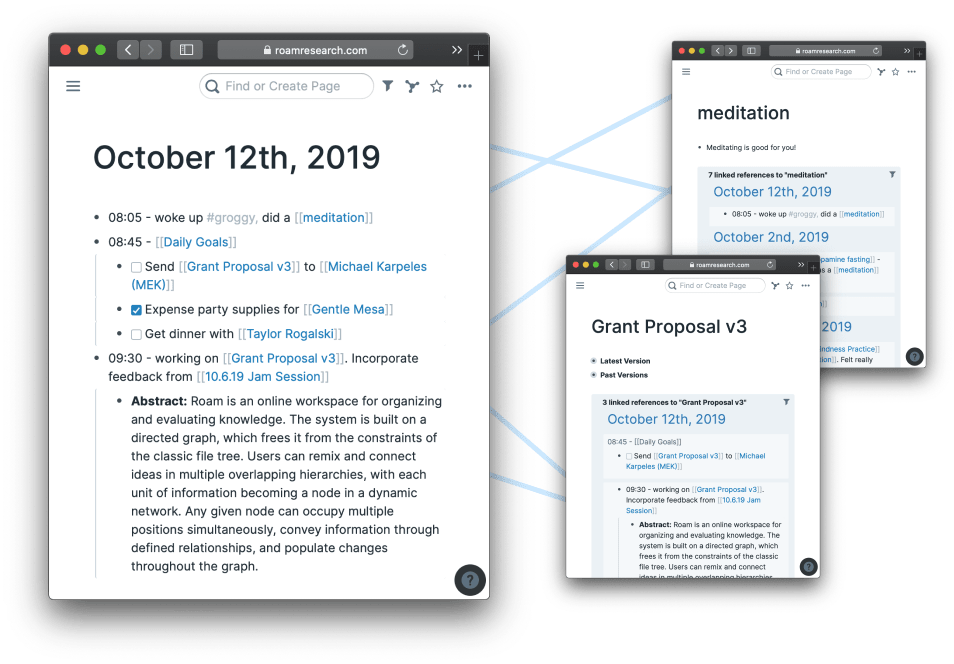
Roam Research seems to be all the hype lately, and I'm happy to be one of the early users with a free-for-lifetime account. It's $15/month for new users.
Call us old fashioned - but our model is: build something people want, charge them for it, use the money to hire more people and make it better.
— Roam Research (@RoamResearch) April 21, 2020
Most VC money ends up spent on ads, we don't seem to need those.
Roam is a wonderful thinking and writing tool. But it's not for storing documentation. It's a tool for a different kind of information.
Roam Portal adds an interactive 3D graph, to see how your pages connect in space and time :) A special thanks to @calhistorian, @roamhacker, @AbhayPrasanna, @shawnpmurphy8 for early feedback.@Conaw @thepericulum @RoamResearch #roamcult @tracyplaces @alycosta @Mappletons @shuomi3 pic.twitter.com/k7jFgvMZf3
— Dharam Kapila (@DharamKapila) November 9, 2020
It's a thinking tool vs. Evernote being a storing tool. All the writing I created in Roam is now stored in my Evernote as well.

I'm a big Notion (ab)user, and I recommend it for those who love building and connecting things. It's like a big box of Legos that will allow you to create anything. All good, as long as you're fine that it's made of bricks.
But I'm not too fond of Notion of taking notes or writing; it's not made for that. It's for building things, systems, processes. As mentioned earlier, I use Notion for organizing my meetings, tasks, contacts, and projects. It's great for that.
It's also a wonderful team collaboration tool, and I love it. But it's not a replacement for Evernote. It's not convenient to get the documents in there, and its search is slow and unreliable. Please don't get fooled by its Import from Evernote function.
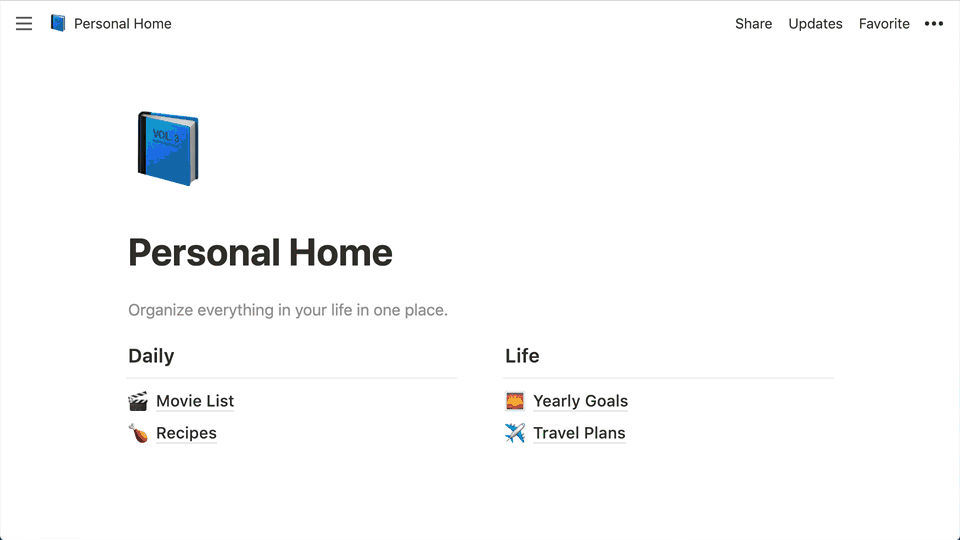
If you're a new user, Evernote is still a great choice. Start with the free version, set up your Evernote mailing address, use it for a week. Drop documents in there, see how it works for you. You won't miss any of the legacy functionality, and by the time you might need it, it's going to be added in. They seem to be working hard and fast on those, and I trust they'll make it.
The new interface is sleek and modern, and I love the fullscreen mode. It's not distraction-free, but it's nice.
All that reliability for €6,99 a month. It's a bargain.
If they add Focus Mode and Typewriter scrolling, I might take all my writing back to it. #featurerequest
This post was written in Evernote, which I don't usually do. Checked by Grammarly and posted on Ghost.
I love the digital world we live in.
PKM tools series
This article is part of the series on Personal Knowledge Management — PKM tools TK. Check out the rest of the series:

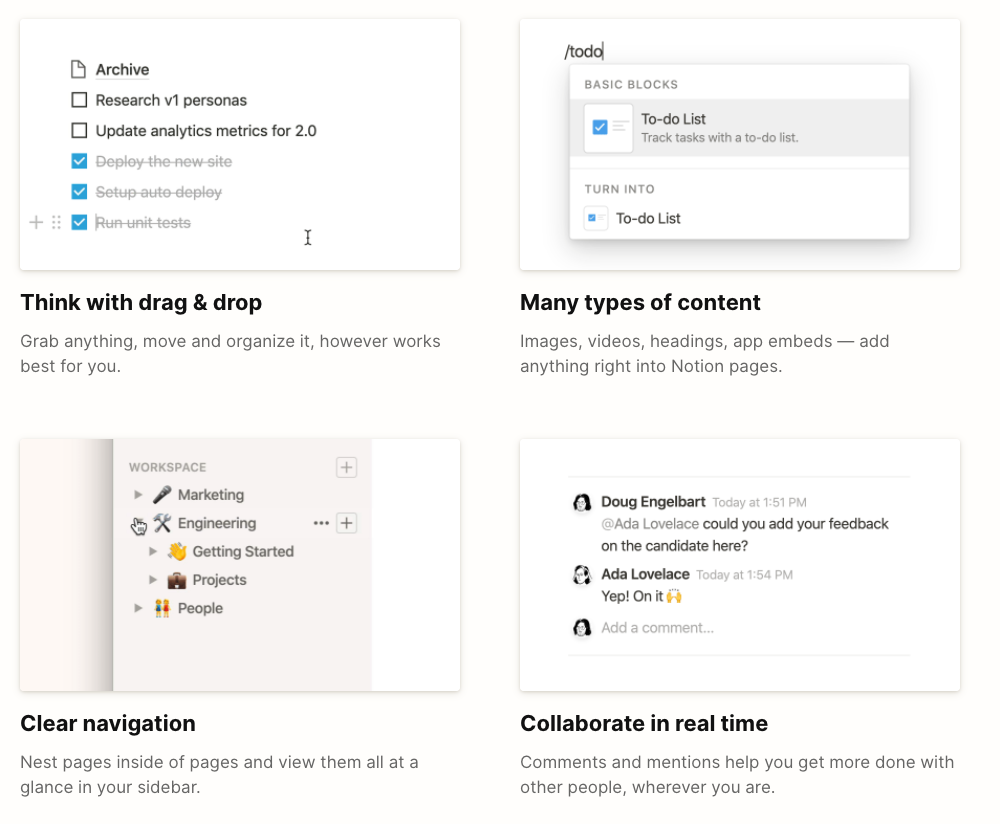
... and more to come!
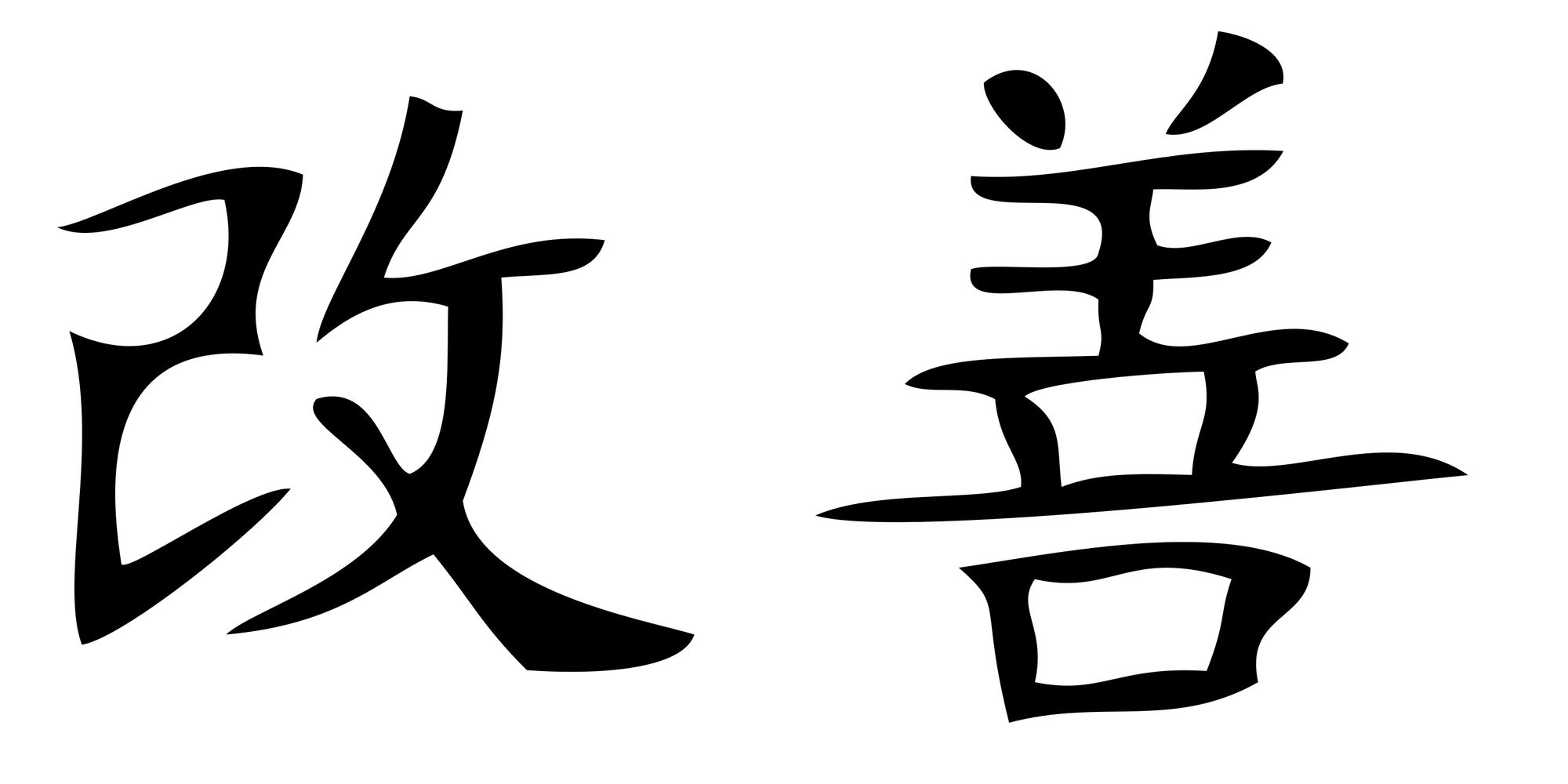
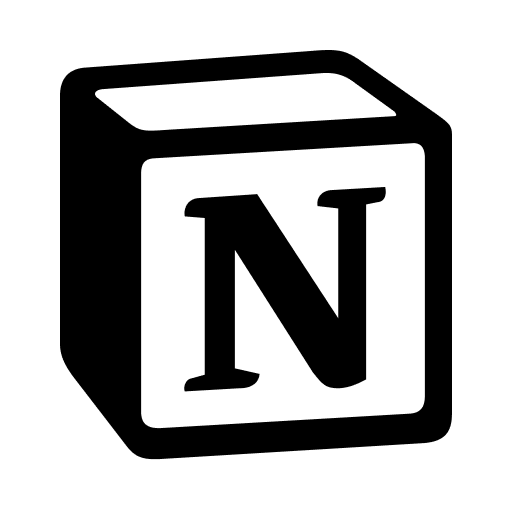
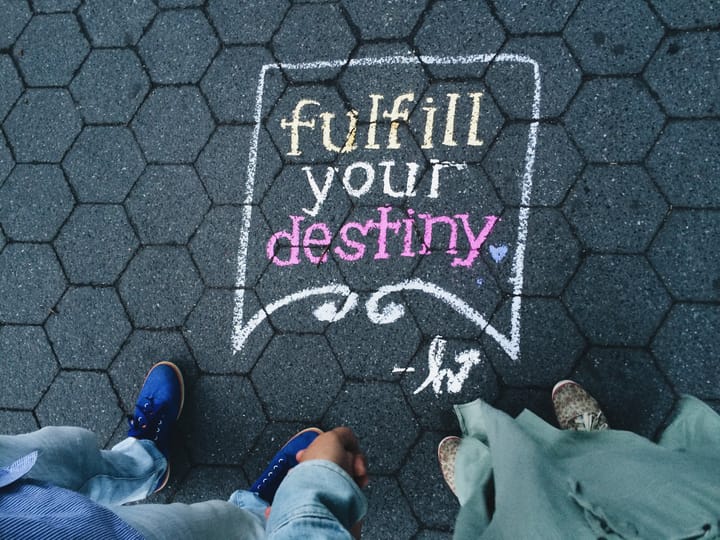


Comments ()