Why I Started Using Ghost Instead of WordPress To Launch My Blog?

(This post was commissioned to a writer on Upwork and is not edited).
Why I Started Using Ghost Instead of WordPress To Launch My Blog
Blogging is quite different from running an ecommerce website, and the latter is what WordPress seems to be all about now. So, it comes as no surprise that bloggers look for WordPress alternatives.
In my search, I came across a platform that’s created by a former WordPress employee and advertised itself as a WordPress alternative for blogging and newsletters. What better option could there be?
Ghost, created in 2013 as a result of a Kickstarter campaign by John O’Nolan, was described by its maker as ‘just a blogging platform.’ That’s exactly the words WordPress used for marketing in its early days.
However, with time, WordPress became more than just a place for blogging. At the moment, you can use the platform for building intranets, forums, eCommerce, and even corporate sites.
On the other hand, Ghost has stayed true to its core values, focusing exclusively primarily on blogging, as well as newsletter. So, naturally, I took to Ghost to launch my blog, and I have some very logical reasons to do so.
Ghost vs WordPress for Blogging
Both WordPress and Ghost are free to download and open-source platforms. Therefore, there’s a lot of room for customization. Although both platforms support blogging, the actual process is quite different.
Blogging
The major difference between blogging on both platforms is that WordPress lets you work on WYSIWYG editor while on Ghost, you’re using Markdown.
Although a bit overwhelming at first, once you get the hand of Markdown, you’d become a huge fan of the shortcuts and the ease of use. More importantly, Ghost has a clean interface.
On the flip side, most people are familiar with WordPress’s not-so-pretty interface. However, the platform has a ton of plugins that you can install to make blogging a breeze. Even so, you can install the plugin for Markdown if you prefer it.
A slight restriction in WordPress is that you have to download several plugins if you want to write an SEO-optimized blog post. For instance, you’ll have to download Yoast SEO to avoid the addition of excessive passive voice or long sentences in your content.
On the other hand, Ghost has built-in SEO features, such as meta tags and meta descriptions. Therefore, you can enjoy blogging without downloading a handful of plugins.
Sharing Blog Posts
Another reason I switched to Ghost is that it allows me to share my posts easily on other platforms. On WordPress, you’d have to install a plugin for social sharing. While some themes have buttons for social sharing, others don’t.
On the contrary, Ghost has this functionality built-in. Thus, you can share your blog posts by using the social media sharing buttons without downloading a plugin.
User Interface
Ghost wins this one hands-down since it has a simple dashboard. When you log in, you see your more recent content on the first page.
In the Menu sidebar, you’ll see the following options:
- Settings
- New Post
- Content
Thus, the interface is much cleaner, user-friendly, and less cluttered. On the other hand, WordPress has a lot more features that may seem a bit daunting to beginners.
It’s not exactly hard to find where to write a new blog post, though. Still, the interface seems a bit cluttered.
Ghost vs WordPress: Pricing
While Ghost has a 14-day free trial, WordPress does not offer anything of the sort. Instead, it has a Free Plan that comes with ads and a ton of other restrictions. However, it’s suitable for people who’re just getting started.
Ghost has four plans; Starter, Basic, Standard, and Business. Here are the details for each package.
On the other hand, WordPress has four plans apart from the Free version. Here’s what you get in each plan:
- Personal ($4 per month): Comes with a free domain for a year, in-class hosting, no ads, and unlimited email support. WordPress says it’s the best plan for people who want to build personal websites.
- Premium ($8 per month): According to WordPress, it’s the best for freelancers. The plan comes with a free domain for 12 months, hosting, no ads, live chat support, video uploading, Google Analytics, and payment collection.
- Business ($25 per month): The plan is suitable for small businesses. Along with the features of the earlier plans, it has ad revenue earning, advanced SEO tools, automated site backups, and access to over 50,000 plugins.
- eCommerce ($45 per month): Made for online businesses, this is the most advanced plan on WordPress. Along with the aforementioned features, it lets you accept payments from over 60 countries, integrate with shipping carriers, and choose from premium designs for your store.
As evident from the features of WordPress plans, the platform is better for commercial or eCommerce websites. On the other hand, Ghost is more suited for blogging.
Ghost vs WordPress: Speed
When comparing Ghost vs WordPress for blogging, speed often comes up as a determining factor. As per many individual tests, Ghost is much speedier than WordPress.
Although you can improve the speed on WordPress, plugins need to be downloaded for it.
Ghost, based on testing, is 1900% faster as compared to WordPress. Basically, this means that in the time that WordPress takes to respond to a single request, Ghost has already dealt with 19.
Since your blog’s speed has a direct impact on user engagement, especially those accessing the web using their mobile phones, Ghost is the clear winner in this regard.
Ghost for Blogging: Why Is It Better?
Not to rain on WordPress's parade, but Ghost is surely a better option for blogging since it’s tailored for the task. On the other hand, WordPress attempts to offer everything, and it’s bound to get overwhelming for budding bloggers.
Here are some features that make Ghost among one of the best WordPress alternatives:
Built For Blogging
While WordPress caters to the needs of everyone who wants a website, Ghost specifically assists bloggers. The platform has a rich editor that’s designed to provide a remarkable writing experience that is also useful for newsletters.
From formatting to structuring the post, everything is much simpler.
No Plugins
Part of the reason for WordPress being so highly functional is the use of plugins. However, they also increase the hassle since you need a plugin for pretty much everything.
On the other hand, Ghost comes with everything you need to enhance the publishing experience and develop a relationship with the audience. You can even generate significant revenue from writing.
While WordPress requires you to download plugins for additional blog activities, Ghost has built-in registration forms, subscriptions, email newsletters, payments, and member management.
Plus, all these things are included in your plans, so you do not have to pay any extra fees for them.
Affordability
Another plus point of Ghost is its affordability. All Pro Plans come with hosting and come with impeccable support.
Also, I particularly like how the plans are priced according to the number of views you get everything.
So, you only have to pay a higher fee for your plan if more people are viewing your blog - it makes sense. More importantly, you don’t have to pay for plugins since all required functionalities for SEO and publishing come with your plan.
Built-In Seo
If no one is reading your blogs, it’s bound to demotivate you. On WordPress, you’d have to get a couple of plugins to make SEO work. On the other hand, Ghost has all the SEO features you could possibly need for publishing.
You don’t have to write any code or buy a plugin.
Some of the features include microformats, optimized URLs, canonical tags, Twitter cards support, Facebook Open Graph Tags, and Google AMP pages.
When Should You Use WordPress?
While I prefer Ghost for blogging, it would be wrong to say that WordPress isn’t useful at all. In fact, it’s your best bet if you want to create an intensive website for selling products online.
If you’d rather work with WYSIWYG editing than Markdown, WordPress is where you should blog.
Also, if you like plugins and want to customize your blog or website, WordPress offers more flexibility for that.
Another thing that makes WordPress so popular is its community. The WordPress community is continuously producing new plugins and themes. On top of that, there’s always someone to answer your queries.
Conclusion
With time, WordPress has become the jack of all trades, and amidst that, the platform might have lost its charm for bloggers. It’s no longer the platform it started as.
On the contrary, that’s exactly what Ghost is. It’s a platform specifically made for bloggers, thus, providing tailored solutions. The platform has a pleasant interface, simple blogging, and built-in SEO features.
On the whole, it’s a zero-hassle blogging platform that lets you focus on writing rather than being distracted by the heaps of extra plugins and features that are not required for blogging.


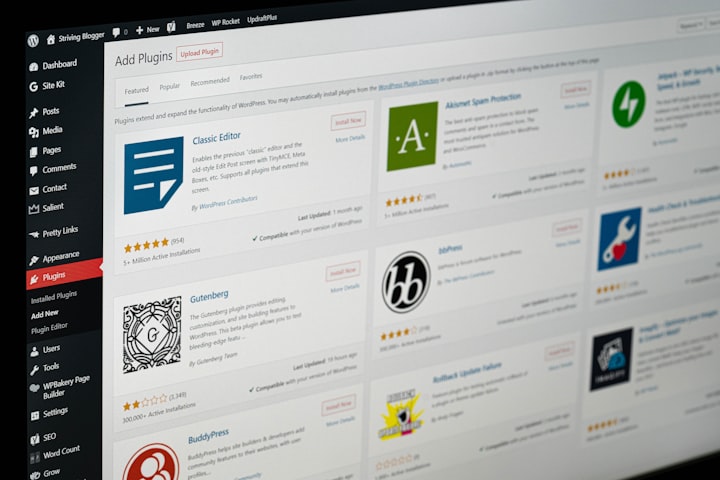
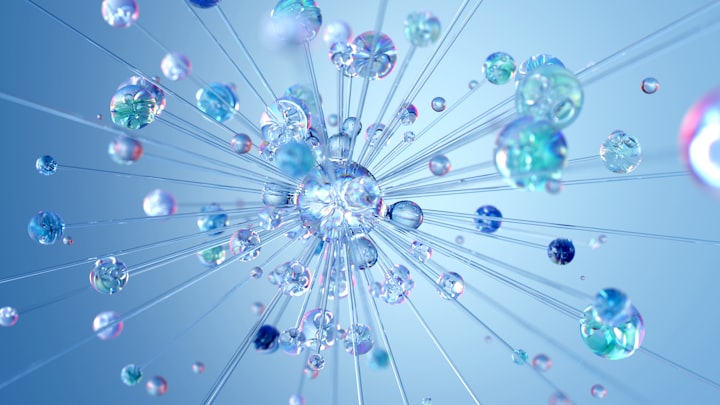
Comments ()