Optimizing my blogging process.
Figuring out my perfect writing process. These are the tools & techniques I use.

I'm trying to figure out my perfect writing process. I tend to try to optimize whatever I'm doing, oftentimes spending investing a lot of extra time to sharpen my saw.
This is a part of MKW —My Kaizen Way — small fractional improvements that ultimately add up to a tremendous result.
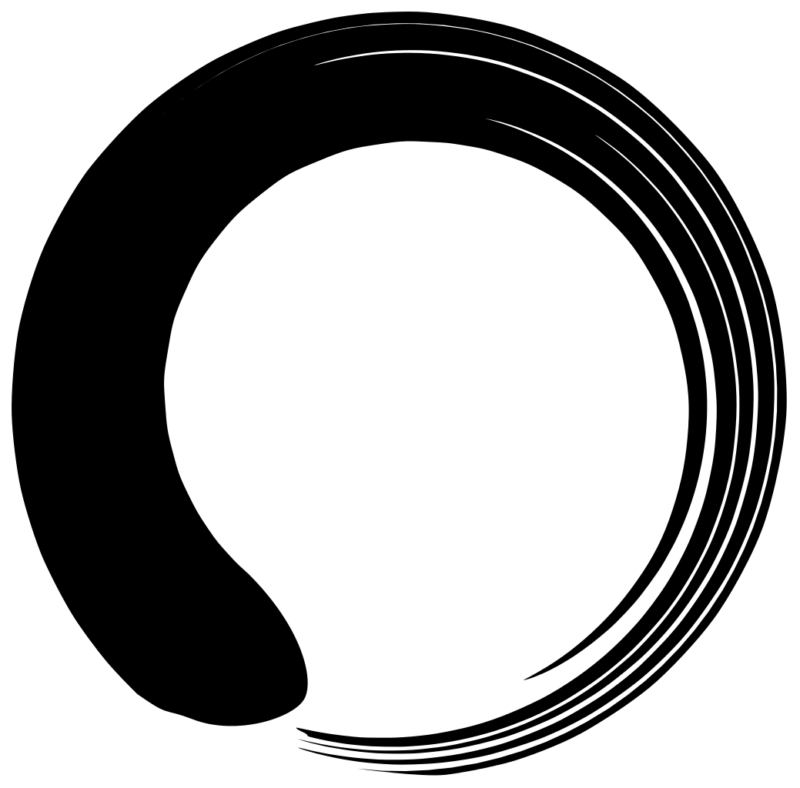
It's easy to say "just write"; when I know that my writing starts with an idea, which I type out, then leave to marinate, run through the spell checker, optimize, shorten, edit, and only then paste into the publishing platform. My texts are usually filled with TKs, reminding me to add links, either to references or to the affiliate program.
Part of that process involves adding images, which Ghost makes super-easy with its Unsplash integration. The final cut is previewing the blog post, clicking through all the links, and hitting publish.
Research
My idea-to-post workflow used to be all over the place, especially the research part. In the past, I'd collect things in my Gmail inbox, Evernote, Roam Research... now I just put everything into Notion, where I can link ideas to tasks and resources, and it's all interconnected.
Evernote doesn't work well for this part due to its rigid structure and poor linking options. Roam is a wonderful app, but I wanted to limit the number of different tools I'm using in my workflows, and Notion was a better fit for most of my use cases — so Roam is on its way out.

Write
I'm still trying to figure this part out. At the moment, I have a couple of different ways of doing it, e.g., writing straight in the Ghost editor, and then copy/pasting the draft to Grammarly and back.
I'm also playing with the Write.as, which offers direct integration with Ghost, a distraction-free writing environment, and —unlike the Ghost Editor —works with Grammarly.
Over the past few weeks, I've also tested Calmly Writer, but I gave up on it, as it doesn't feel reliable enough.
What stuck with my writing the longest is Scrivener. It's where I'm doing my journaling practice, and where I'm writing my book. Scrivener feels more appropriate for bigger projects, not blog posts. Still, it's my most beloved writing tool, offering the best distraction-free experience with its focus mode and typewriter scrolling.
What's next on my list to try: Ulysses and iA Writer.

Let it marinate
While I prefer to write on a whim, with inspiration, in the flow, I do try to be patient before publishing. I still suck at editing, as it's the less comfortable process of my writing. I love to write, but I hate to re-read my writing.
Still, I'm trying to be kaizen about it — and one small incremental improvement is letting the writing marinate. Leave it at least for a day, twenty-four hours before revisiting the content. See it with fresh eyes, as an objective reader, not an author. I did notice another problem here — the more time that passes between writing and editing, the more I hate my work. It's probably the reason why the best literary works took ages to write. But I go with a small spread — twenty-four hours does the initial trick.
Run through the spell checker
Being a non-native English writer means that my grammar can be terrible. Grammarly saves the day and the common challenges around commas and such, but ever since going Premium, I discovered its more advanced features. I'm not necessarily accepting all the recommendations, but they do help me improve my writing in small, continuous increments. Cutting out the crap, eliminating the waste. A draft of 1500 words might end up as a 500-word published piece.

TK.
I learned this one from Tim Ferriss. It's a super-simple technique to leave myself earmarks for the editing process. It also helps eliminate distractions, since typing these two simple letters — T and K — lets me park the research process for later. This way, I can continue writing without disrupting my flow by going down the research rabbit holes.
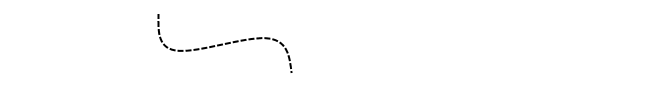
Final Cut.
This is when I have my preview window opened, deciding where and which images to add, and clicking through all the links to avoid potential embarrassment.
This is also when I'll decide for the post title, add the post image, and edit all the metadata.
MKW of writing.
If you break down writing like this, even ignoring the pre-writing process of collecting ideas, and the post-publishing process of sharing the work, it's clear that writing requires time. This means that it can be optimized.
If I can decide on one tool, I'll use for all my writing; this helps me eliminate choices, saving some time. Maybe I can combine the marination and the spell-checking process, e.g., by parking new posts in the Grammarly. That would save some time too.
TK is a time-saver in itself. The final cut part is optimized by moving to Ghost, as I don't need to fiddle around with the plugins. And using only one affiliate program eliminates workload as well.
So it seems that everything left to optimize is the writing tool itself. For the rest, I might have already found my enough.
Post-publishing process.
I'm not into monetizing my blog; so far, it's meant to be written, not read. But we all enjoy some audience, so I'm using Twitter to promote my post. I'm still working on building up my following there (follow me!), but it's moving with the pace of the time I invest in it. -Slow.
Being rich is having a €1.000 lifestyle on a €1.200 income.
— Peter van der Benedict (@der_benedict) October 10, 2020
And you will be poor with a €10.000 income if you have a €10.500 lifestyle.
If I'd pursue the monetization path, I'd also use Quora and Reddit to drive extra traffic. The engagement levels on those two platforms are awesome.
So those two platforms are on the list, and then the next ones will be Facebook, Pinterest, and Instagram.
Let me clarify — since I'm not into monetizing my blog, I'm not really pursuing an audience yet, and that's why I'm lazy with promotion.
Engagement.
Once I'm ready, I plan to focus on building my followers and engagement, and I'd like to limit the risk that comes with putting your future at the mercy of big platforms. I'm looking at you, Twitter, Facebook, and LinkedIn. You know, the ones that can drive all the traffic, but can just as well cut it off. After all, that's the purpose of having your own web page — so you don't need to rely on the platforms. As far as driving engagement and connections go, there's the ultimate social media — email. So yes, I will be collecting emails in the future. But I'm going slowly.
At first, the plan is to offer readers to subscribe for free to be informed on all new posts. The second stage is limiting premium content to free subscribers. And then I'll leave it there without stepping over the paid newsletter side until I'll need to do that (e.g., losing my primary source of income).
If not, I don't plan to make money from my followers.
I love the process of writing, learning, and creating in public. This is my digital atelier, my hobby garage. A space to tinker with words.



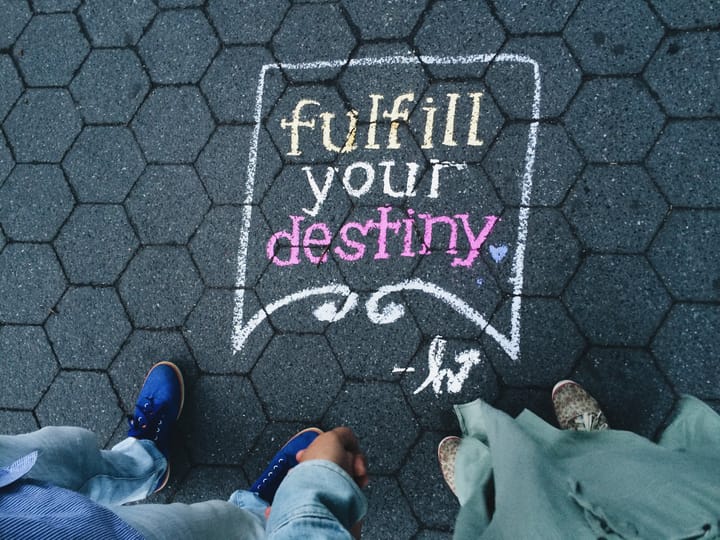

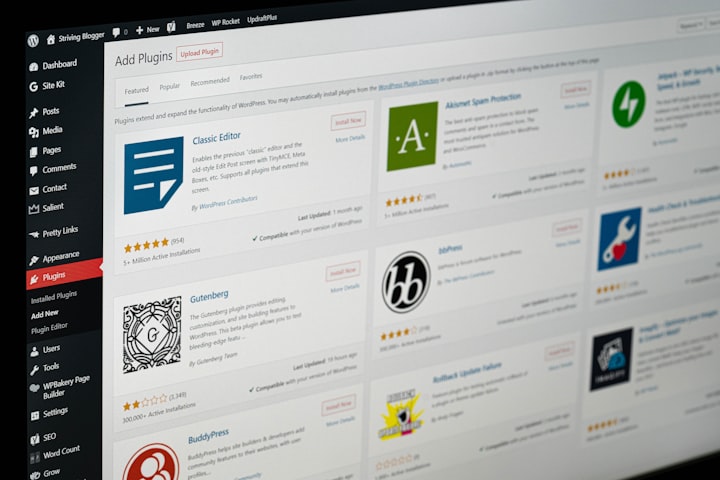
Comments ()