Roam Research: thinking by writing
If you're in the market for an awesome note-taking tool, then you can't overlook Roam Research —possibly the best tool for thinking by writing.
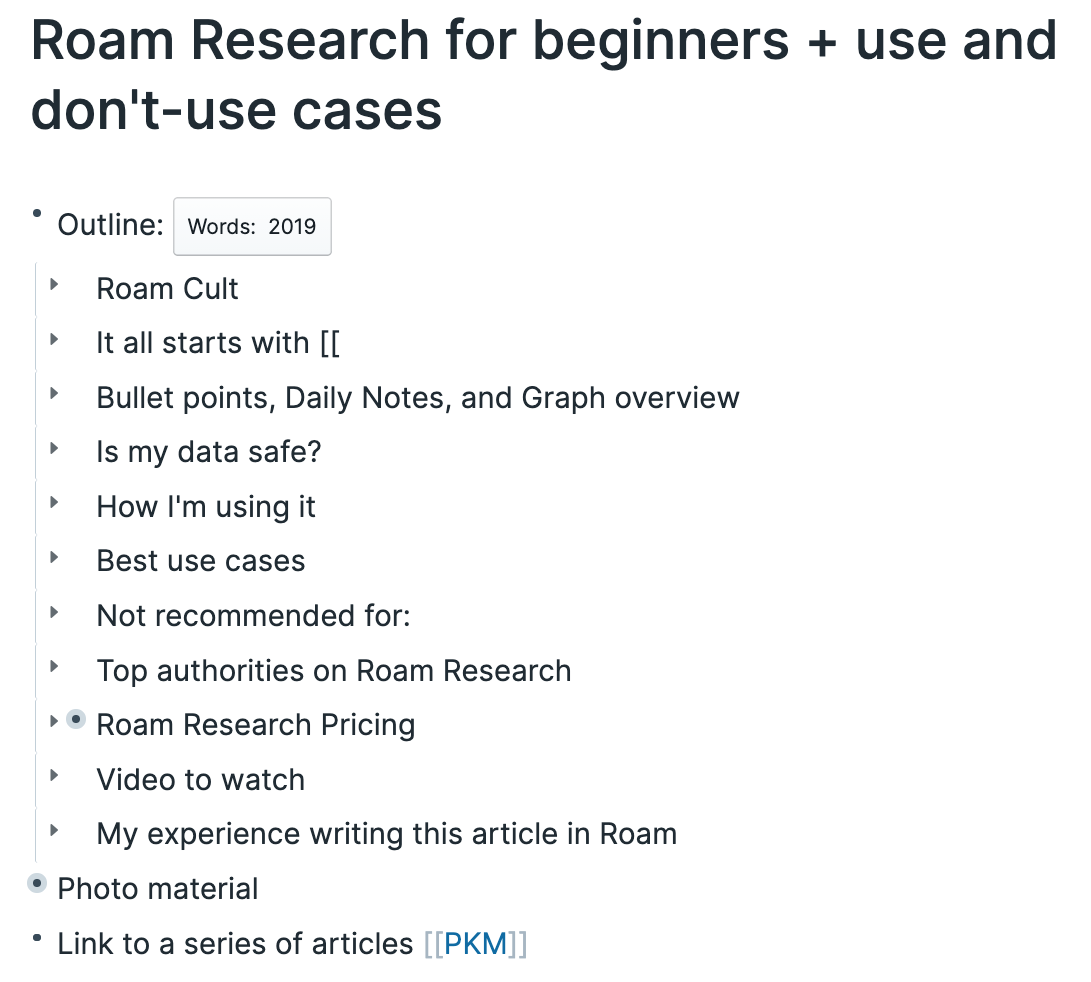
If you're in the market for an awesome note-taking tool, then you can't overlook Roam Research —possibly the best tool for thinking by writing.
Roam Cult
2020 is a crazy year in many aspects, but ever since being tied to work from home, I managed to find time for personal improvements I haven't tended to before. As I've read more, I also wrote more and thus had more knowledge to process. I'm one of those geeks always on the lookout for the new tool, and Evernote wasn't working for me anymore. Not for this task.
A brief rant on note-taking apps and the structure of thought. Or "Why Evernote is a terrible second brain."
— Conor White-Sullivan (@Conaw) February 23, 2019
Enter Roam Research.
My first Roam entry is from April 2020. The website felt odd, but there was some deeper flair to it, with the magic of an empty screen waiting to be filled with text.
As I played with it, I also discovered there's a whole Roam cult out there, people getting crazy about the tool and its endless possibilities.
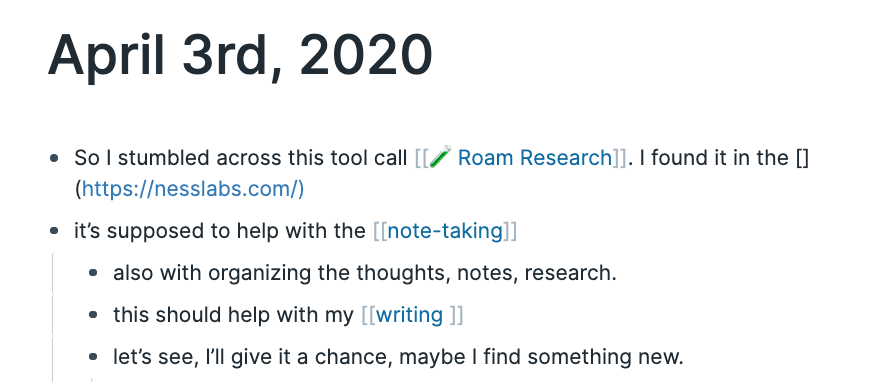
It all starts with [[
The moment you press the square brackets twice, you're referencing an existing page or creating a new one. And after the first few, you are hooked. There's no way back.
This feature — called bi-directional linking — got so popular that other tools started adding it as well. It's now in Notion as well, but it's not the same. In Roam, [[ works super-smooth and fast, while Notion takes some time to load the options. I hope they'll fix it.
Double square brackets are the way you create and interlink things in Roam. It's like building an internet of your own thoughts. The more you write and link together the richer your knowledge. It only takes days to realize the compound effect of bi-directional linking.
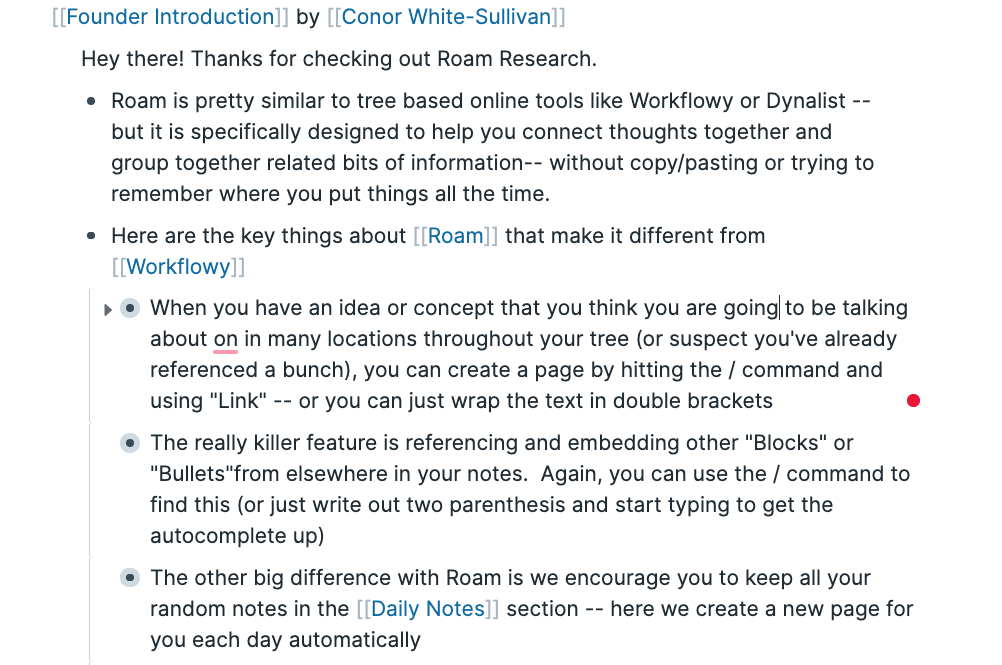
The rest of the commands are reachable via /-key. At least, in the beginning, you'll find yourself clicking the big question mark button in the low right corner, which instantly brings up everything you need to get around.
But those [[ are where the magic lies. It's tough for me to explain it; you'll have to give it a try. What I like most about it is how effortless it feels. You type and all commands are reachable via keyboard, so it feels so fluent. You take notes, reference pages, dates, people, cross-link them; you are building your knowledge. It's thinking by writing, and I can't get enough of it.
Bullet points, Daily Notes, and Graph overview
All your writing in Roam is formed around bullet points, which might seem odd at first, but you'll quickly find yourself thinking in bullet points outside of Roam as well (all my emails are now mostly short bullet points). Each bullet point is like a block of text, and if you're using Grammarly as I do, you can only check each bullet (paragraph), not the entire page at once.
If you want fewer distractions, you can always hit CTRL-O and focus only on the current block.
It's easy to hide bullet points by choosing to "view as a document" if you'd like.
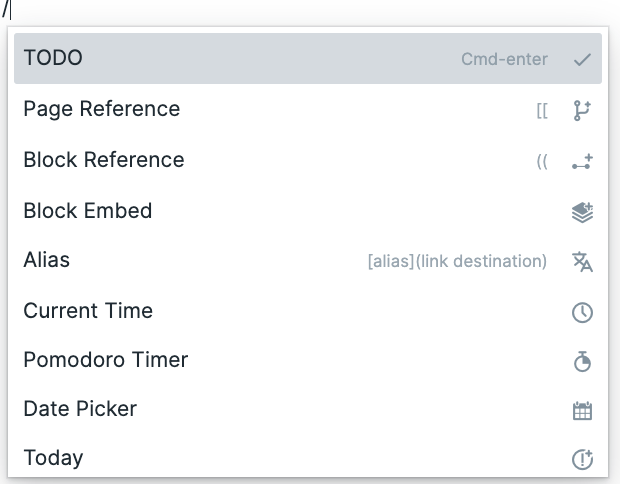
As previously mentioned, the rest of the functions are hiding behind the /-key. You can add to-do checkboxes, quickly insert the current time, pick a date, or reference or embed another block. It's all super-intuitive, and it's easy to remember the keyboard shortcuts you regularly use. I enjoy the smoothness and the effortless flow of writing in Roam.
Daily notes
Opening Roam Research presents you with a Daily Notes — a date on top of the screen with the first bullet point awaiting your wisdom. I like this idea of a daily fresh start, and it's up to you how you want to do about it. I start fresh, but other people have created all kinds of templates and workflows for their Daily Notes.
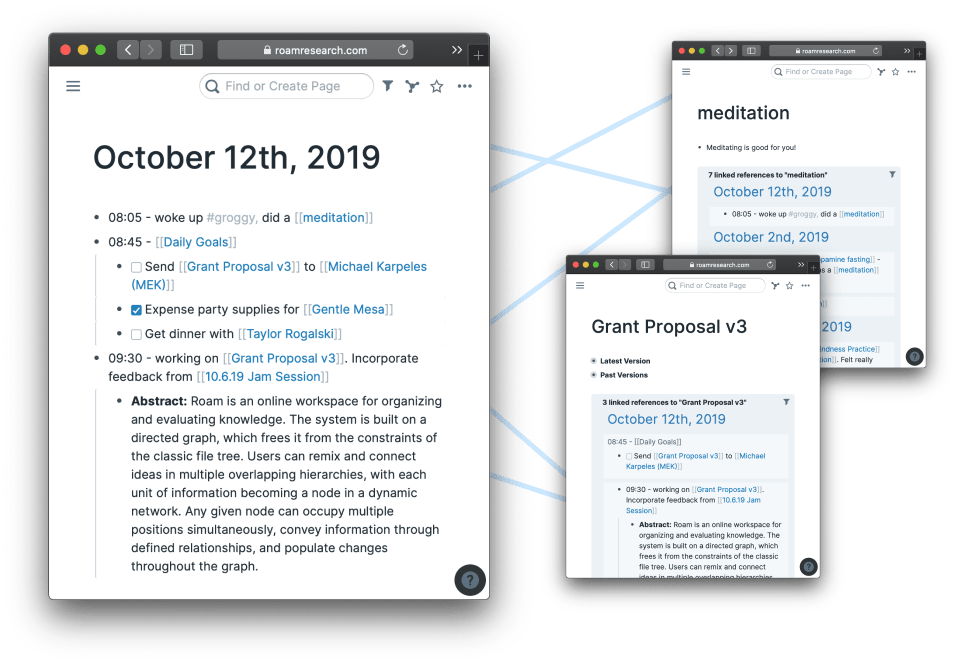
Graph overview
You'll find some Roamans yapping about the Graph Overview function, which is a visual representation of all the interlinks in your notes. To me, it looks like a messy salad, and it feels like it's more of a bragging tool than something of serious value. But I could be wrong.
Is my data safe?
Everything runs in a cloud, and the small dot at the top of the screen turns amber when saving your changes, but you'll barely notice it as it instantly turns green to give you peace of mind signaling your wisdom is saved.
Over time, there were some reports of lost notes and such, but I never experienced anything myself. Of course, you mustn't be naive and leave all your writing at the mercy of the Roamans, so take care of your backups.
You can always export all pages to Markdown, JSON, or EDN formats. —I'll typically do a weekly export and save the files in my Google Drive. In the process, Apple's Time Machine will pick that up during one of the hourly backups, so I have an offline copy as well.
I've never lost anything, but it's better to be paranoid than sorry.
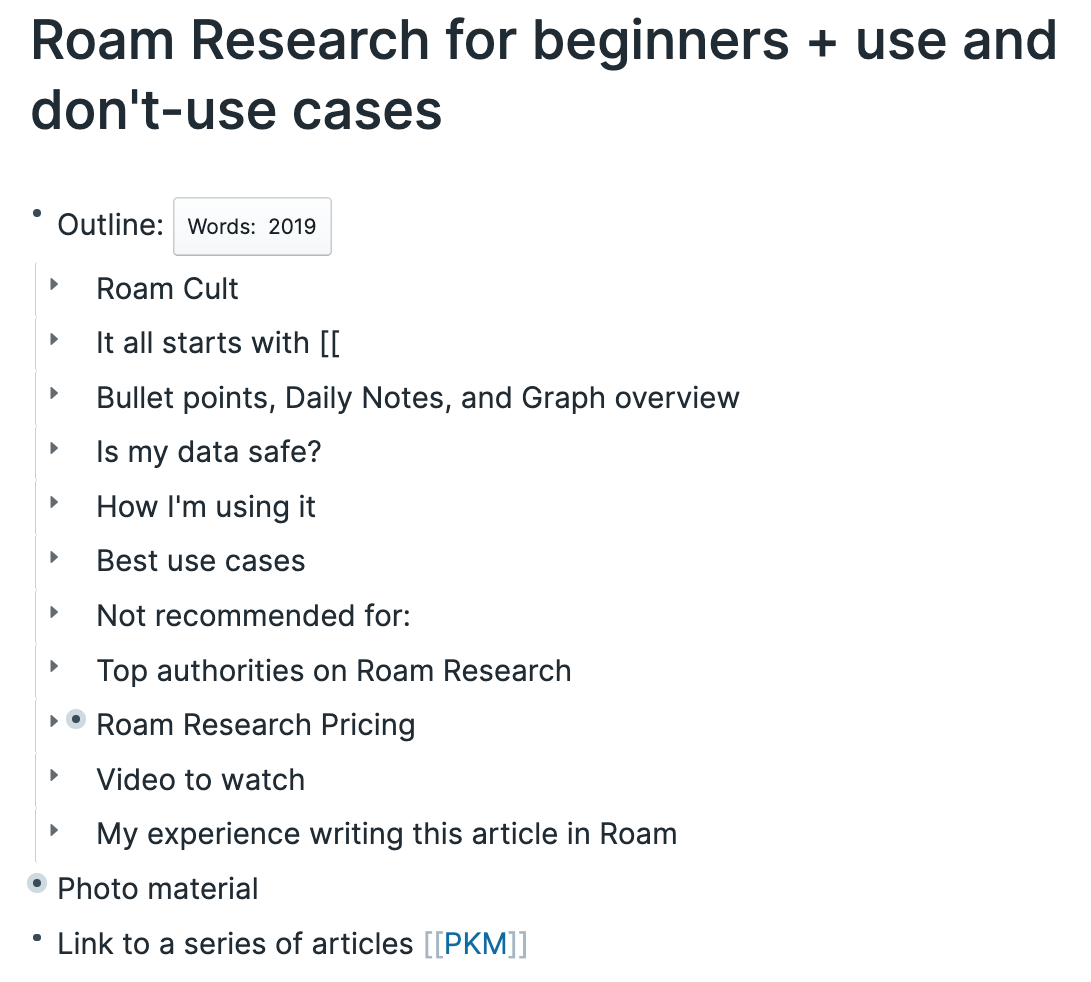
How I'm using it
As everything starts with daily notes, that's where I start. I'll double-bracket a new note title, and I'll add a slash-command for word counter, and sometimes a Pomodoro timer as well. Then I start writing. I love how you can backlink to existing pages but also creating placeholders for new ideas. That's awesome when writing an essay or a blog post — having idea sex and immediately making room for new ideas.
With Daily notes, Roam is excellent for journaling, but once I wanted to limit the number of tools I'm using, I stopped using it for that (and went back to Scrivener). But as I'm writing this article in Roam, I'm considering to return to it.
Apart from journaling, I used to have a Flotato window open all day, and I kept coming back to it. It contains my daily tasks in a simple kanban board. This isn't my main task-list; it's just two- or three things I'd like to achieve on that day.
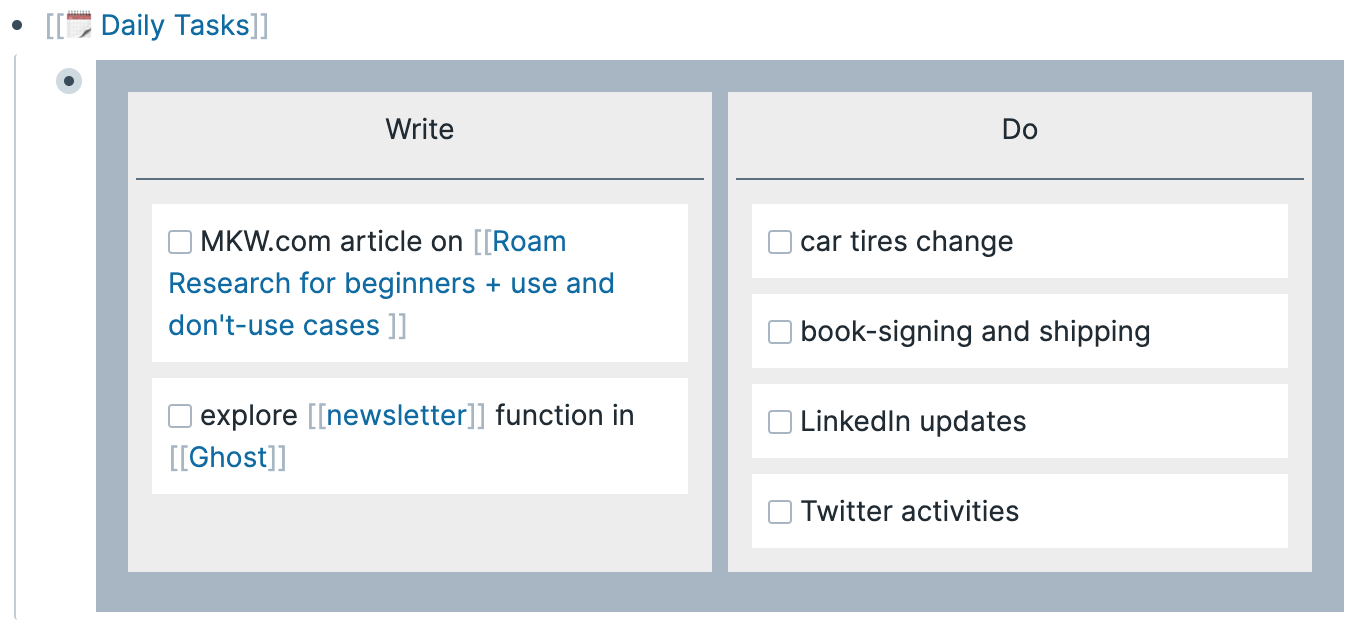
The reason I moved to other tools was, first and foremost, consolidation. After I found out I don't need a single tool to rule them all, I wanted to avoid having things spread around. Evernote will never go away for me, and Notion is great for building standard operating procedures and cross-connecting them in a fun way. It's also great for sharing. Because of its calendaring capabilities, it also became my content-planner and tool for outlining.
Another reason was writing texts, for which I prefer Scrivener. The app works offline, and it holds all my writing. I love its distraction-free Focus Mode and Typewriter scrolling. So Roam had to go. But I miss it, and as I'm writing these lines, I'm trying to find excuses to move my writing back here. If only Grammarly would work properly with Roam :-(.
Best use cases
The more you'll use and explore it, the more use-cases you'll find. For me, it changed certain workflows, and even though other tools took it over (mostly Notion), I am forever grateful to Roam for nudging me in the right direction.
Roam for Zettelkasting
When you start exploring Roam, you'll immediately hit the Zettelkasten method. The word Zettelkasten literally means a box of notes in German. It was popularized by German sociologist and philosopher Niklas Luhmann, famous for building a knowledge-management system of over ninety-thousand(!) index cards. Roam is an ideal tool for building a digital version of that system.
Roam for GTD
It seems that for each new tool, there is someone who moves their GTD-method into it, and Roam Research is no exception. If you're a GTD-proponed, you'll like this, but I'm not a big fan. It's too complicated, and I only took from it what I like — the 2-minute rule for example.
Roam for Life Logging
If you're like me, you aren't interested in building complex systems, but maybe just want to have a tool that helps you keep your life in order. Then you might go after Life Logging, and with its Daily notes and bullet points, Roam Research is wonderful for that.
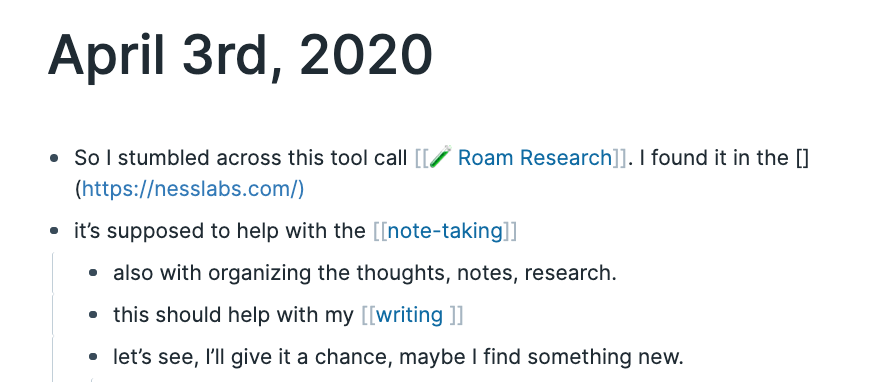
Writing and Markdown?
Roam Research supports the latest comeback/craze in the online writing world — Markdown. A few years ago, we all wanted a simple WYSIWYG interface, but now we're seeking simplicity and minimalism of text. I'm no exception, and I've got Roam to thank for re-learning to use Markdown. Try it, it's nice.
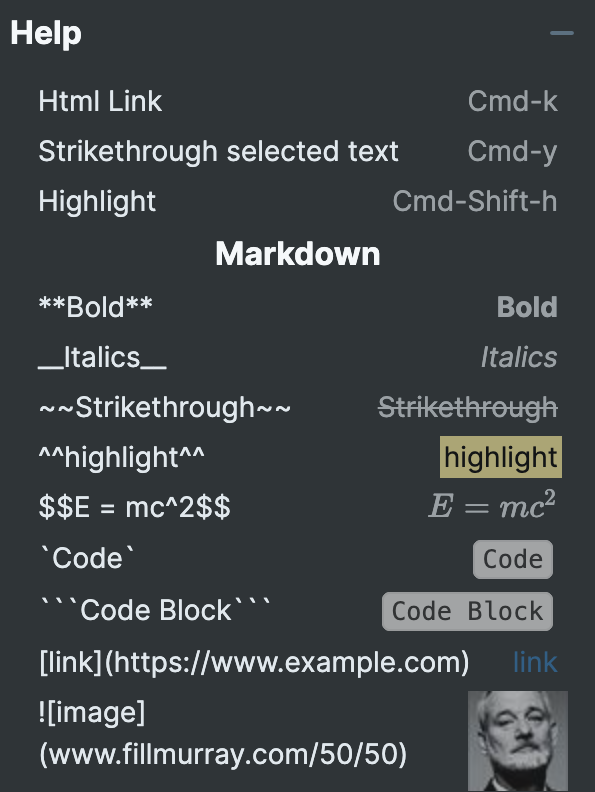
Not recommended for:
- systems and processes-building: use Notion
- paperless living when you digitalize all your paperwork for long term storage and archival: use Evernote
- when you're storing a lot of multimedia-rich content (photos, videos, websites): use Notion or Evernote
Top authorities on Roam Research
If you're looking for deep-dives and want to follow some famous Roamans, I'd recommend you start with Conor and Nat.
Conor White-Sullivan
Thread of threads on @RoamResearch and general thoughts on knowledge, notes, and collective intelligence
— Conor White-Sullivan (@Conaw) November 24, 2019
Best place to start is with one we didn't have any part in writing https://t.co/n8XP3LlQEK
Conor is the co-founder of Roam Research and is super-active on Twitter. He's also an interesting writer, worth following.
Nat Eliasson
I get the question:
— Nat Eliason (@nateliason) October 26, 2020
"I have 1,000+ notes in @NotionHQ, idk how I'd ever migrate them to @RoamResearch"
A TON.
It's a huge bottleneck to adopting a new note taking tool.
I didn't have a great solution... but now I do.
Nat is a digital marketer and a newsletter curator who became a Roaman celebrity with his first YouTube introductory video on Roam. Ever since his brand blew up, and he's teaching the famous Roam course "Effortless Output."
But don't miss Nat's blog — I'm learning a ton about the Digital Marketing from him.
Roam Research Pricing
Early adopters were grandfathered into a free plan, but if you're starting now, you can sign up for a free 31-day trial, after which you'll pay $15/month or $165/year. Roam also offer an exclusive Believer plan for $500/5 years. It seems they signed up many customers into their VIP Platinum First Class pre-boarding plan ;-)
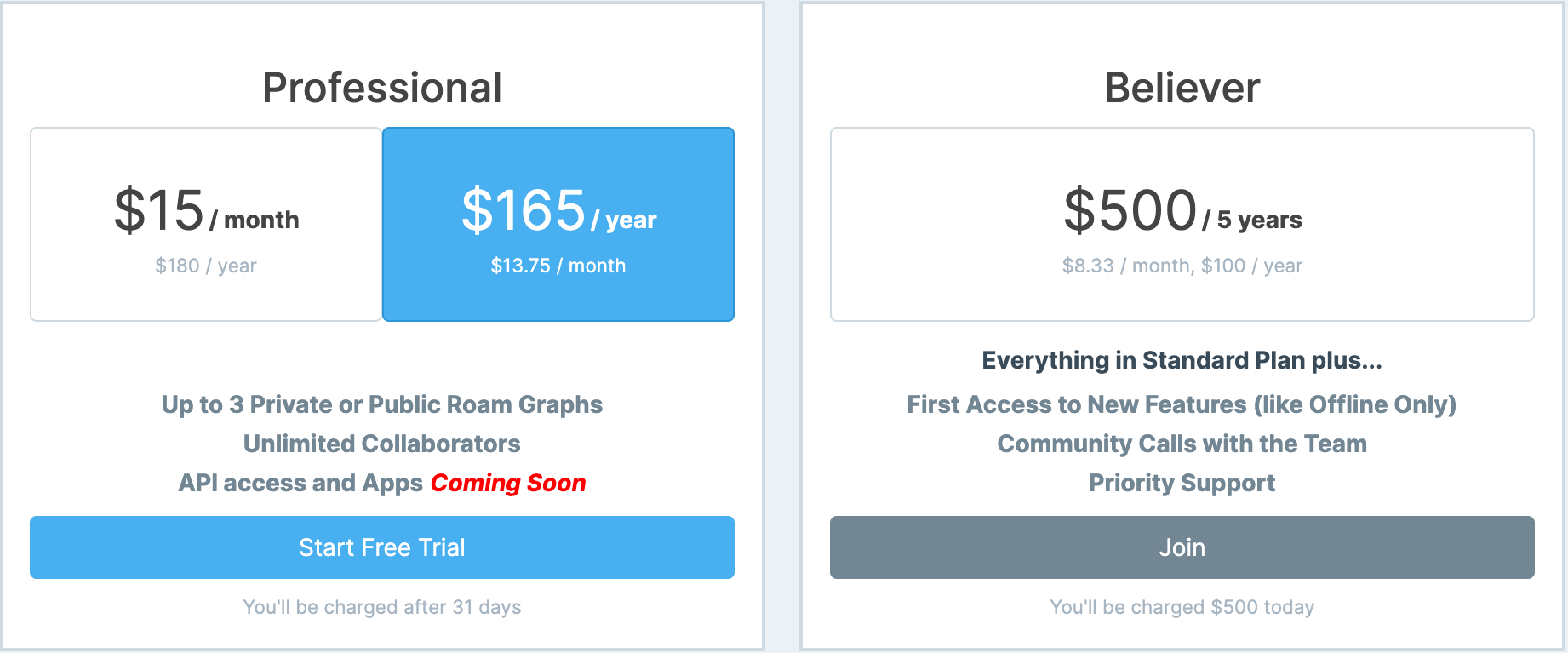
Roamans are a nice bunch, so they offer a significant discount for full-time researchers, people under 22 years of age, or those experiencing significant financial distress (does losing your job count?). Find the form here.
Video to watch
My experience writing this article in Roam
When writing an article about a writing tool, my first rule is to research and write using the tool itself, as this is the best way to live-test the whole experience.
I've been abandoning Roam for the last few months, but writing these lines reminded me of what a wonderful tool it is. It also made me think about how to return it to my workflow. For thinking and text, it's much better than Notion. But that one is better for collecting multimedia material. And because the semi-final stage of my writing always included copy-pasting text in Grammarly, it's easier to do that from a text-only tool. It's too bad that there's no good Grammarly support for Roam — but neither is there for the rest of the tools. I know that's not a problem Roam should solve, but it is a hurdle.
There are many positives for writing in Roam, though. I love its clean, smooth, and fast interface. Bi-directional linking is great for thinking and building a second brain, a bit less for exporting. Once Grammarly is done correcting my grammar, I'm doing the final cleanup in Ghost's Editor. That's where I'll check the TKs, add the links, photos, and videos. I'm giving Roam Research a shot for my next blog post as well. And so should you if you're looking to power-up your writing, thinking, and Personal Knowledge Management.
PKM tools series
This article is part of the series on Personal Knowledge Management — PKM tools. Check out the rest of the series:
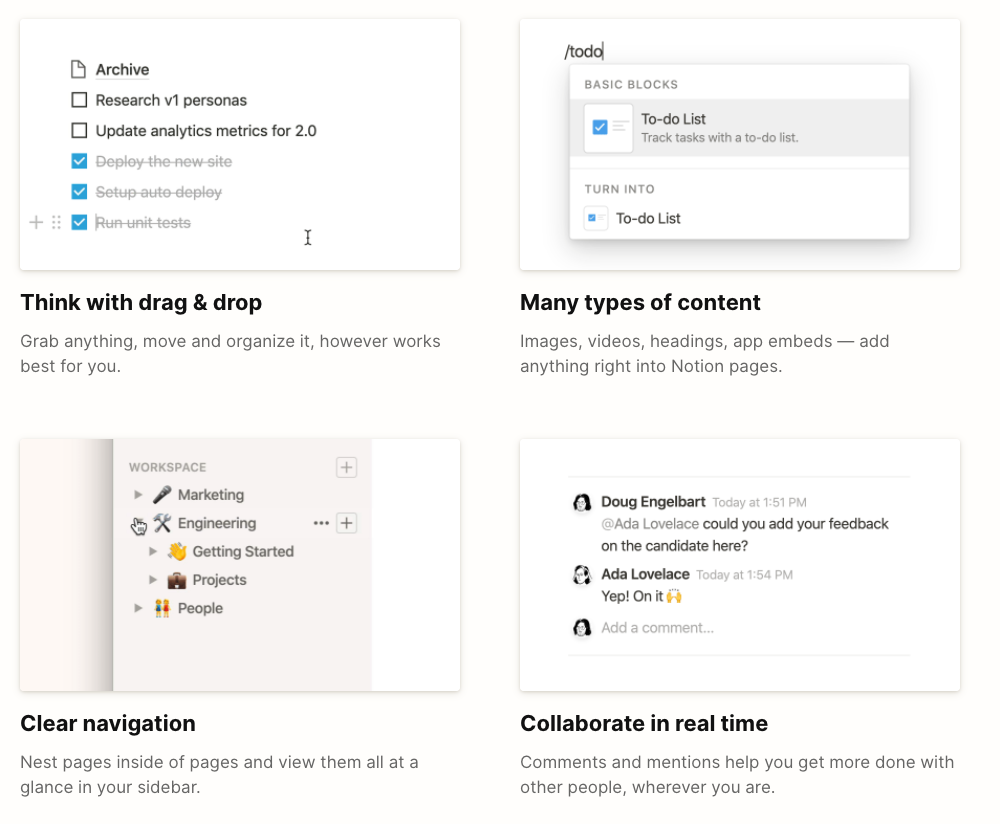


... and more to come!

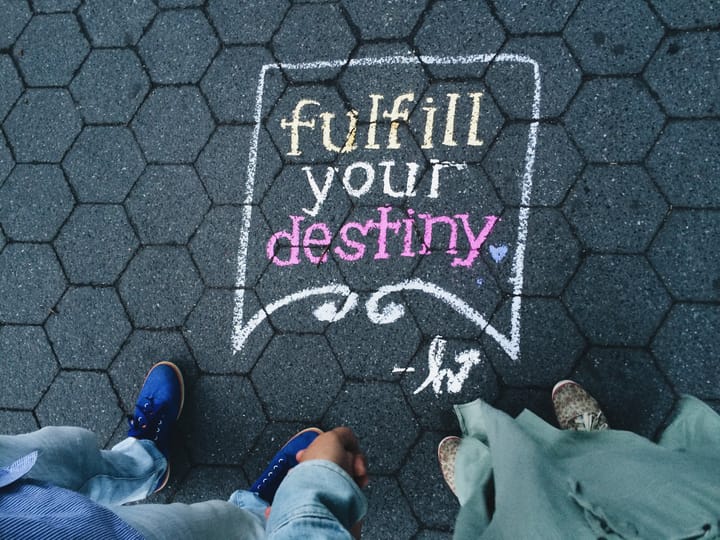


Comments ()